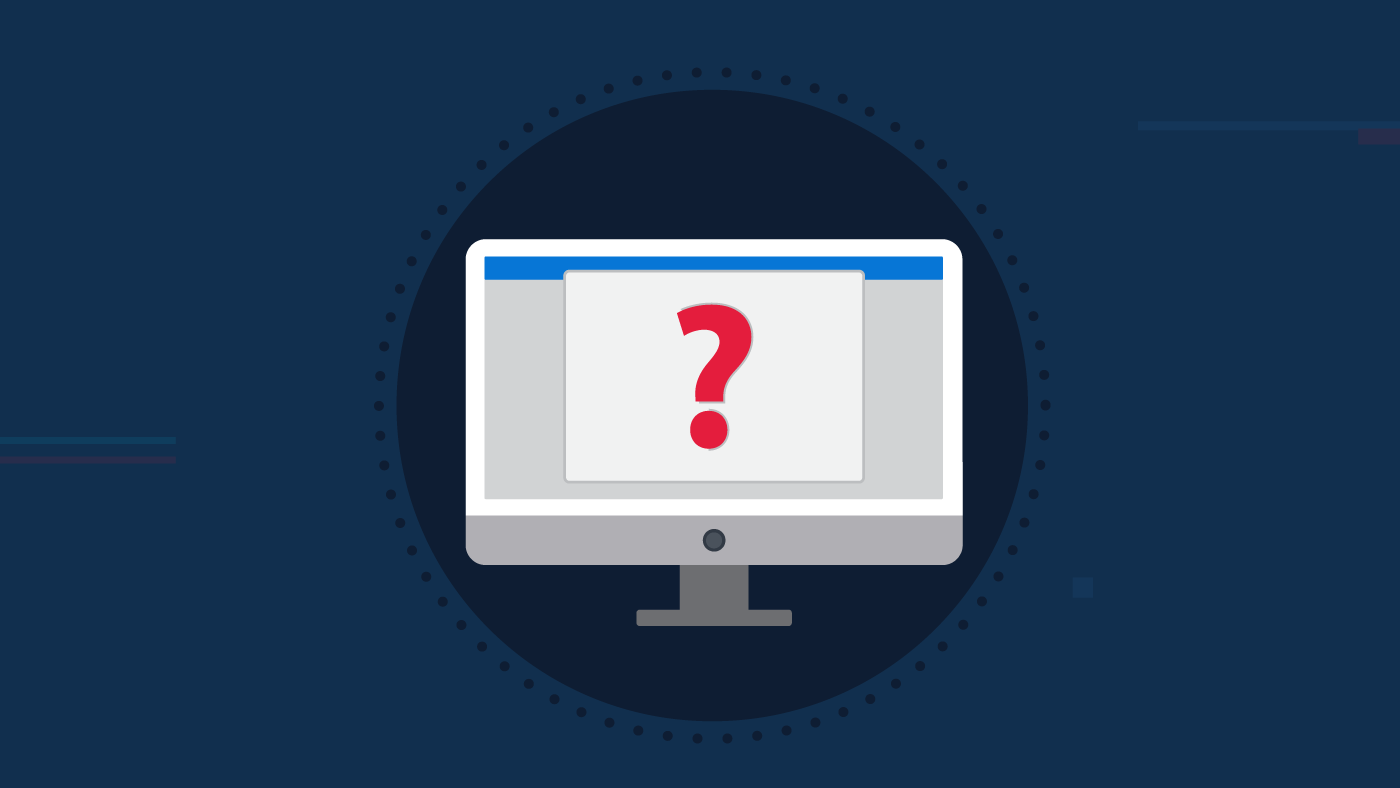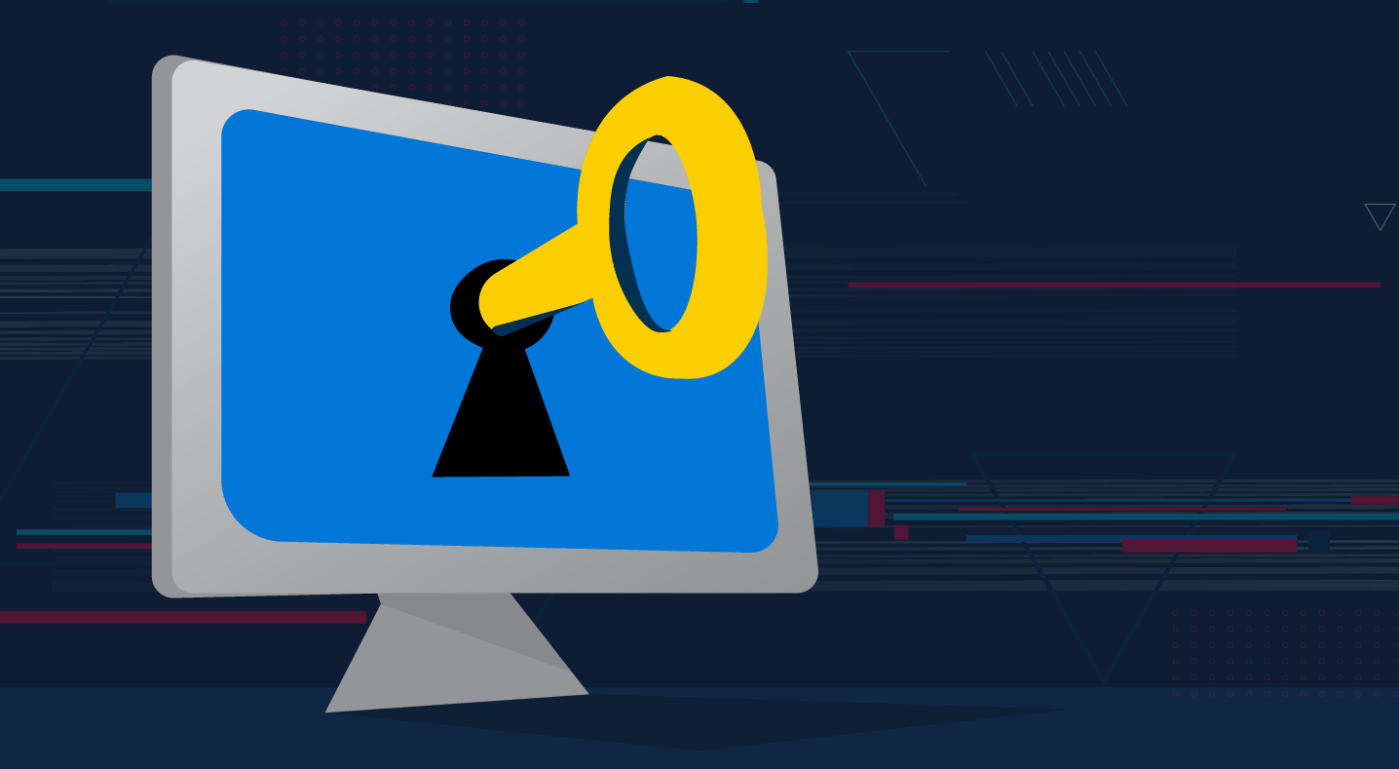What options are available to log in to VA.gov?
Veterans can handle many VA tasks online. You can create and use a free account to sign in to VA.gov, where you can view your health care and benefit statuses and handle tasks like uploading forms online to VA. You have several options to choose from when creating or logging in to an online account on VA.gov. VA recommends you use Login.gov.
For further information and resources, read Securely accessing your VA account online.
What’s multifactor authentication and why does VA.gov use it?
Multifactor authentication is an extra layer of protection on your account. It ensures it’s actually you trying to access your account—and not a hacker. It’s also sometimes called two-factor authentication.
Each time you sign into a VA website or app, you’ll use multifactor authentication to verify you’re you. You’ll do this using a device that only you should have access to, such as your mobile phone.
You’ll get a unique code by text message or phone call, or through another option you choose like Google Authenticator, a security key, or backup codes. You’ll then enter that code to access your account.
This way, even if someone were to guess or steal your username and password, multifactor authentication can stop them from accessing your account.
Play our video on multifactor authentication (YouTube)
Learn more about authentication options on the Login.gov website
Learn more about multifactor authentication on the ID.me website
What should I do if I am locked out of my VA.gov authentication account?
First, try resetting the password for the account you use to sign in to VA.gov:
- Reset your password on the Login.gov website
- Reset your password on the My HealtheVet website
- Reset your password on the DS Logon website
- Reset your password on the ID.me website
Note: If you need more support from Login.gov or ID.me, go the account service’s website.
Go to the Login.gov help center
Visit the ID.me support section
If you’ve taken these steps and still can’t sign in, call us at 800-698-2411, and select 0 to speak to an operator directly (TTY: 711). We’re here 24/7.
How do I file a travel reimbursement claim online and get more information?
VA travel pay reimbursement pays eligible Veterans and caregivers back for mileage and other travel expenses to and from approved health care appointments. Find out if you’re eligible and how to file a claim on the VA Travel Pay Reimbursement webpage.
Is there an official all-in-one mobile app that I can use to connect me with VA health care and benefits services right from my mobile phone?
Yes! With the official VA Health and Benefits mobile app, you can manage your VA health care, benefits and payments from your mobile phone or tablet. Using your mobile device anywhere, anytime, you can quickly and easily:
- View and cancel your health care appointments
- View, track and refill VA-dispensed prescriptions
- Send and receive secure messages with providers
- Check on your VA claims and appeals
- Upload supporting documents
- Get your VA vaccine records
- Review history of payments received from VA
- Access the Veterans Crisis Line
In addition, VA is continually adding new features to the mobile app.
Don’t have the VA Health and Benefits mobile app yet? Getting it is free, fast and easy! Just go to the Apple or Google App Store—or wherever you usually get your mobile apps. Search “VA: Health and Benefits.” Follow directions to install the app on your mobile device and sign in as you normally do, or create a Login.gov account.
Visit the VA website to learn more about the VA Health and Benefits mobile app.
How can I ask questions online about health and benefits and eligibility, indicate concerns, make recommendations, or give compliments to VA—without searching VA.gov for information or calling VA to speak to someone?
The Ask VA online question portal was created to provide the Veteran community with an easier, faster and more convenient way to get your questions answered. Anyone can access Ask VA to submit a question at any time. Veterans, your families, caregivers, beneficiaries, dependents or the general public can use Ask VA for specific or broad information on VA benefits and services. You do not have to be enrolled in VA to submit a question.
Does VA collect and use Veteran feedback to improve digital tools?
Yes! Are you a user of VA digital tools? VA is continuously looking for Veterans to provide feedback on digital tools to make them better. You can make your voice heard about ways to improve them by participating in a Veteran user experience research study. It’s easy to do and doesn’t require a significant commitment. VA will compensate you for your time to help improve VA’s products and services. Veterans, caregivers and dependents are all eligible. Sign up for a Veteran user experience research study at the Veteran Usability site.
Where can I find the latest VA forms online in PDF format?
You can always download the latest VA PDF forms from the VA Forms website.
Topics in this story
More Stories
Hear from VA Deputy Chief Information Security Officers as they give insights on what the Veteran community should know about online safety—including tips to keep your family and loved ones safe online.
Social Media shops are available on every major platform. Knowing the privacy risks of online shopping can help you stay safe this holiday season.
As you get ready for the holidays, keep online safety in mind to avoid any unwanted surprises.