In today’s digital landscape, taking steps to secure your data is more critical than ever. Whether you’re signing in to manage your benefits, review a medical report or simply schedule an appointment, bad actors are constantly seeking access to your accounts.
Millions of Veterans accessing your VA benefits, services and information online are now using an extra layer of online protection due to one simple yet potent method—multi-factor authentication (MFA). But the work is not complete. More than half of VA Health and Benefits mobile app users and almost 90 percent of Login.gov accounts and VA.gov signed-in users still need the added security that MFA provides.
Multi-factor authentication
You’ve probably been told to create long complicated passwords. Or perhaps you have a password manager to help keep your login information organized. While these are valuable practices, they are not enough to protect your data.
Enter multi-factor authentication. Also known as two-factor authentication, MFA is an additional security layer that guarantees it’s you who wants in. With multi-factor authentication enabled, every time you sign in, you’ll receive a verification request on a personal device to which only you have access.
MFA’s Impact by the numbers
Over the past year, Veterans have taken proactive steps to bolster their VA online data security when using Login.gov and whenever signing in to VA.gov and the VA Health and Benefits mobile app. The number of Login.gov accounts with MFA enabled has more than doubled, surging from 430,000 MFA users to nearly 1.1 million. The result? Over 650,000 fewer entry points for cyber threats to exploit.
There’s a similar trend among VA.gov and VA Health and Benefits mobile app users. As of July 2023, nearly 750,000 VA Health and Benefits App users and approximately 1.8 million VA.gov users have multi-factor authentication enabled. When combined with Login.gov, that’s over 3.6 million accounts or users that are now off-limits to cyber threats.
Take charge of your data
In just a matter of minutes, you can bolster your cybersecurity with multi-factor authentication. This simple step can make all the difference between tranquility and the turmoil of falling victim to fraudulent activities. You have the power to thwart cyber threats.
Enable MFA today to safeguard your data against malicious actors.
Watch VA’s video on multi-factor authentication (YouTube). For the latest cybersecurity tips, bookmark and regularly visit the Cybersecurity Spot.
Topics in this story
More Stories
VA reduces complexity for Veterans, beneficiaries, and caregivers signing in to VA.gov, VA’s official mobile app, and other VA online services while continuing to secure Veteran data.
Older adults are targeted with misinformation daily. In 2022, older adults reported losing more than $186 million to government imposter scams.
Learn how to not be the victim of VA impersonators.



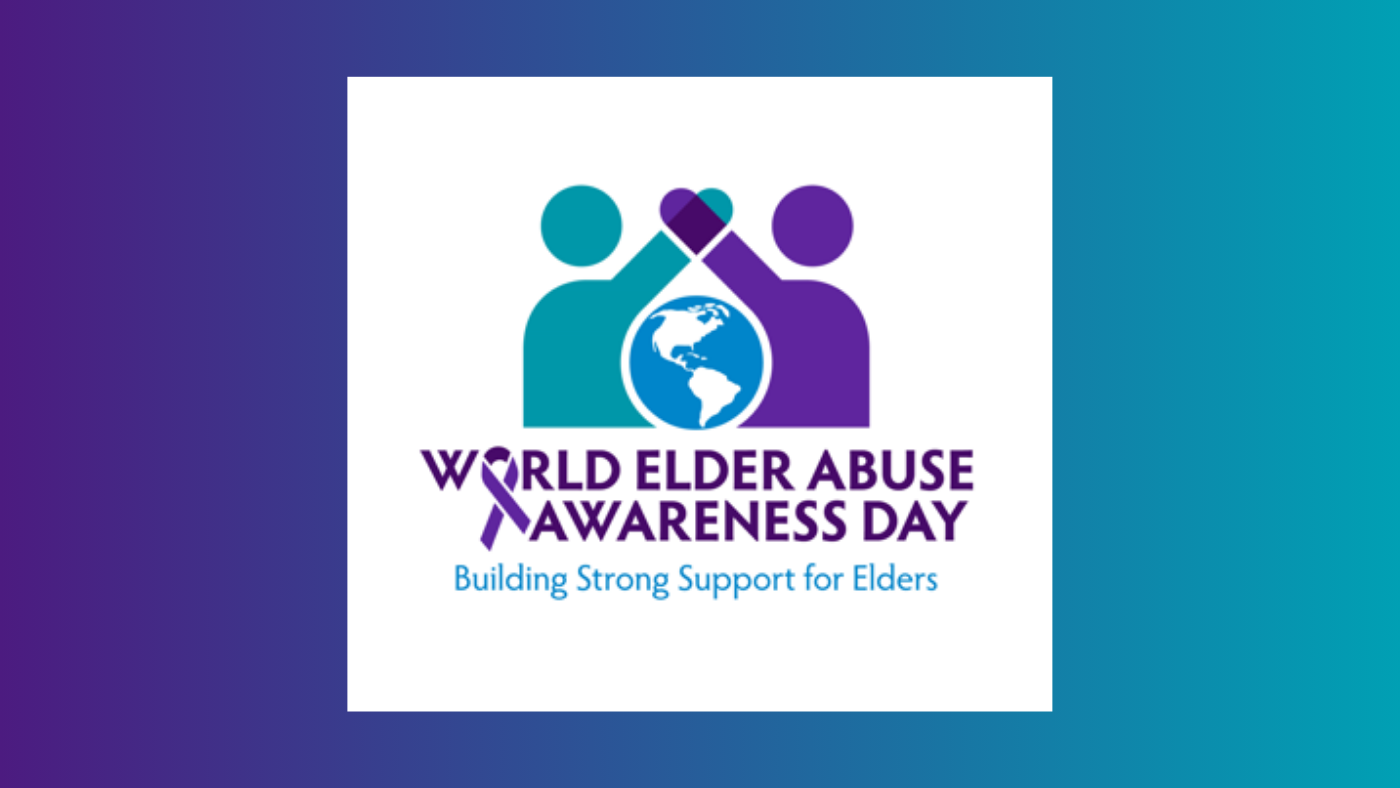



Yes, the MFA is a good thought and has merit, But let me tell you if you smash and crack your phone like my iPhone. And you gotta send it back to apple. And you’re trying to go in your emails and make sure you know every password. Because if you don’t, that throws another key in it. If you change the password and forgot to change it, so let me change. It has taken me days. It is to get this mess. Straightened out to where I can even get in my d*** email anymore. Just given you some pointers from what I have experienced with the MFA. And hopefully you won’t have to deal with the aggrevatinh & really tiresome several days. It has been a freaking nightmare.
Just thought I would share. Just my thoughts and opinion. Thank You
The weaknesses in privacy protections by the VA come from hospital staff and rotating doctors in training, as well as a failure to allow for flagging material not to be shared. Adding “protections” that require more steps to sign in add nothing but impediments to accessing web site.
I’ve never been offered an MFV on My Health Vet login. I’ve looked for it in My Account but it is not available.
Very good information, and helpful.
How do we enable MFV? No link that I can see in the article.
When you go to log in choose the “new login method” instead of just your username and password. You will be redirected to a page that sends a numeric code to your phone by text message or email. Copy the code and enter it on the login page. That is multi-factor secure sign in.