The online shopping season is about to start. It’s a prime time for fraudsters and scammers to tap into your increased online activity, when you’re busy with seasonal distractions. Don’t let your guard down! These scammers are hoping to steal your personal and financial information.
It’s a great time to think about ways scammers might try to deceive you and how to be on guard against them. Can you tell which of these statements is true or false?
- If a website looks legit, it is.
- If an email comes to my inbox and not my junk folder, it must be valid.
They’re both false.
On the first statement, you should know that imposter websites are being built that closely mimic the real thing, making it difficult to tell the difference. Make sure the URL has “https,” and the picture/icon of a padlock on it, and usually ends in .gov or .com in the United States. When you select the padlock, confirm it says the connection is secure. If a site is hard to navigate or missing sections, that’s a major warning sign that it’s fraudulent. A missing “About Us” page or contact information is another sign. Scammers typically include fake or no contact information. If you can’t find or verify in other ways the accuracy of the information about the company on its website, it could be a scam.
For the second statement, the junk mail feature of email providers is not foolproof. If it’s an option, be sure it’s turned on. Don’t depend on the junk mail filter. Evaluate each email you receive before opening any attachments or links.
Next, consider these situations:
- If I pick up the phone and the caller asks for me by name, and inquires how I’m doing, they sound friendly enough and I should engage.
- I’m looking for a special gift and see an ad for such a gift as I scroll through social media, so the ad must be safe.
- If I get a text saying, “thanks for your order” and can’t remember ordering something, I should click on the link within the text for more information.
These three are also all false.
On the first, know that scammers and salespeople can sound downright friendly and perhaps confide that they’re Veterans and share common interests and concerns with you. It doesn’t mean it’s true. It might be their cover story or schtick. If you don’t know someone, don’t answer or engage. Screen your calls; if the caller is legit, they’ll leave a message with details about how to contact them. Check all the information first through other resources to see if it’s authentic. Even then, you have no obligation to return calls from cold callers. One general rule: If anybody contacts you and wants personal, financial, health or background information about you, your family or friends, don’t give it to them, and immediately hang up. Some scammers will try to record your voice and use it for nefarious purposes. The less you say, the better.
For the second statement above, understand that scammers are using social media to place fake ads that point to fake websites. If you see an ad on social media, don’t select the link. Write down separately the business information and do some internet sleuthing and reconnaissance to see if they’re a real and sound business. Red flags also include no recent reviews, few discussions or recent engagements.
Lastly, in the third statement above, consider that text messages and emails like this are sent to millions of people every day looking for anyone who—perhaps in a hurry or despair—will take the bait. Instead of opening, reading or selecting attachments and links, take a pause to logically evaluate the situation. If you didn’t order anything from that company, it doesn’t pass the sniff test. Delete the text or email immediately, and report it as junk if your mobile device or email service gives that option.
More tips
- Holiday Online Shopping.
- Talking Santa, shopping and scams.
- Report issues to your banks and financial institutions if you believe there is fraud or identity theft.
- Veterans who suspect they have been the victim of VA disability benefits fraud should call VA at 1-855-578-5492, right away.
- File complaints with the Federal Trade Commission, with the FBI and with the Federal Communications Commission.
Topics in this story
More Stories
Online dating can be dangerous for Veterans, especially as romance scams become more prevalent.
VA Privacy Service and Office of Information Security want to share with Veterans the importance of understanding privacy and security versus convenience and how to best protect their personal information.
In recognition of "Data Privacy Week and Identity Theft Awareness Week," which takes place Jan. 27-31, 2025, VA wants to remind you about the importance of protecting your personal information and data with tips from VA cybersecurity and privacy experts and the Federal Trade Commission (FTC).




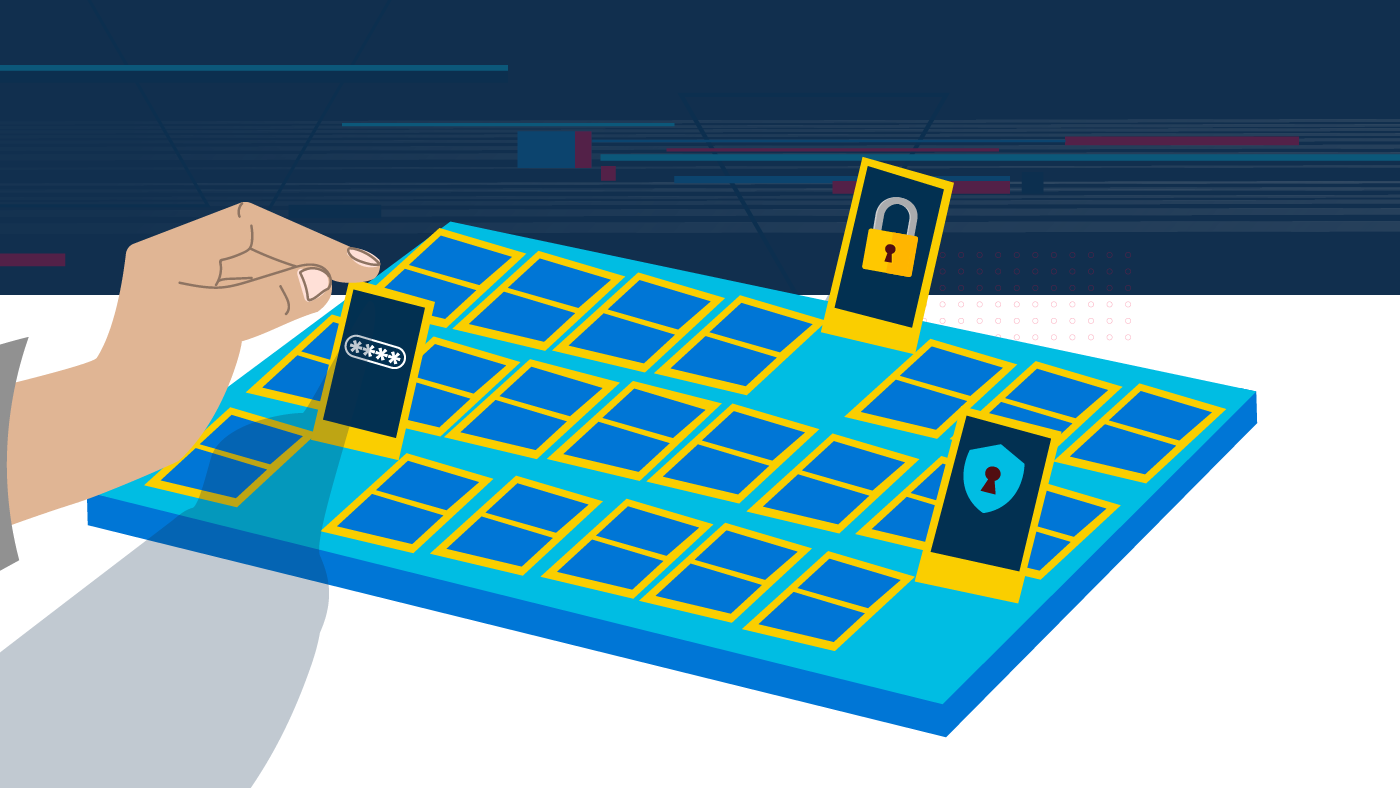

Thanks very much for the information
Procurando um amigo meu servi com ele a bordo do USS Saratoga cv60. Foi entre 1988 e 1990 que ele era da Flórida e seu nome é James DeLuca. Estávamos juntos no Departamento Aéreo, éramos camisas azuis que trabalhavam em uma cabine de comando.
Much grateful for these tips. Bern scammed 2x this year.
thanks for these tips!!! i was scammed once, and so these are helpful.
Thank you! My former email was recently hacked, and I wasn’t even using the computer. I had multiple layers of “protection” in place–firewall, McAfee, and Identity Defense–and my email was still hacked. An email was sent to many of my contacts that “appeared” to be from me but was not!
Looking for a friend of mine I served with him aboard the USS Saratoga cv60. It was between 1988 to 1990 he was from Florida his name is James DeLuca. We were in the air Department together we were blue shirts that worked on a flight deck.