To address growing concerns of cybersecurity and improve accessibility for all, VA is working hard to update and modernize your online experience. As part of our efforts, VA is encouraging Veterans to create a Login.gov account. Veterans can use this single, secure account to sign in to VA.gov and other online services to manage their VA benefits and health care. When creating your Login.gov account, you can now verify your identity in-person if you are unable to successfully upload your state-issued ID.
When you can use in-person identity verification
When you create a Login.gov account online, the last step of the process to link your account with VA is to verify your identity using the online verification process. Login.gov asks you to provide your Social Security Number, phone number, and upload a copy of your driver’s license or state-issued photo ID. This step helps to make sure that you’re you and not someone pretending to be you.
Some Veterans find that this last step doesn’t work for them. For example, the system may not be able to read the information on your photo ID. If you can’t complete the online verification process, Login.gov now gives you the option to go to a participating U.S. Post Office to verify your identity in-person (note that you must have attempted the online identity-proofing before using the in-person option).
For in-person verification
If the online verification doesn’t work for you and you want to verify your ID in-person, select “Try in person“ and Login.gov will send you an email that has:
- A link to find your nearest participating post office
- An enrollment barcode to scan when you get to the post office
You’ll have 30 days to go to a participating post office and complete the process. You don’t need an appointment, but you’ll need to bring these documents with you:
- A copy of your enrollment barcode, printed or available to scan on your mobile device
- Your driver’s license or other state-issued ID (Note: Your ID can’t be expired, and it must be the same one you used to create your Login.gov account online initially)
A post office employee will review your documents and input your information into their system. After 24 hours, you’ll get an email from Login.gov. If they successfully verified your identity, the email will include directions for how to finish setting up your account. If they couldn’t verify your identity, the email will include instructions for what to do next.
More support and resources
If you need help creating a Login.gov account, visit the Login.gov help center or call 844-875-6446 (TTY: 711). The support center is open 24/7. You can also submit a help ticket on the Login.gov website.
Topics in this story
More Stories
How much do you know about VA care, benefits and services? Don’t miss out on what you've earned—check out the "2025 VA Federal Benefits Guide for Veterans, Dependents, Survivors, and Caregivers" handbook to learn more.
VA has updated its process for awarding G.I. Bill benefits. This means that many Veterans who served multiple periods of military service (for example, Veterans who reenlisted) may be eligible for additional benefits for themselves or their beneficiaries.
Hear from VA Deputy Chief Information Security Officers as they give insights on what the Veteran community should know about online safety—including tips to keep your family and loved ones safe online.

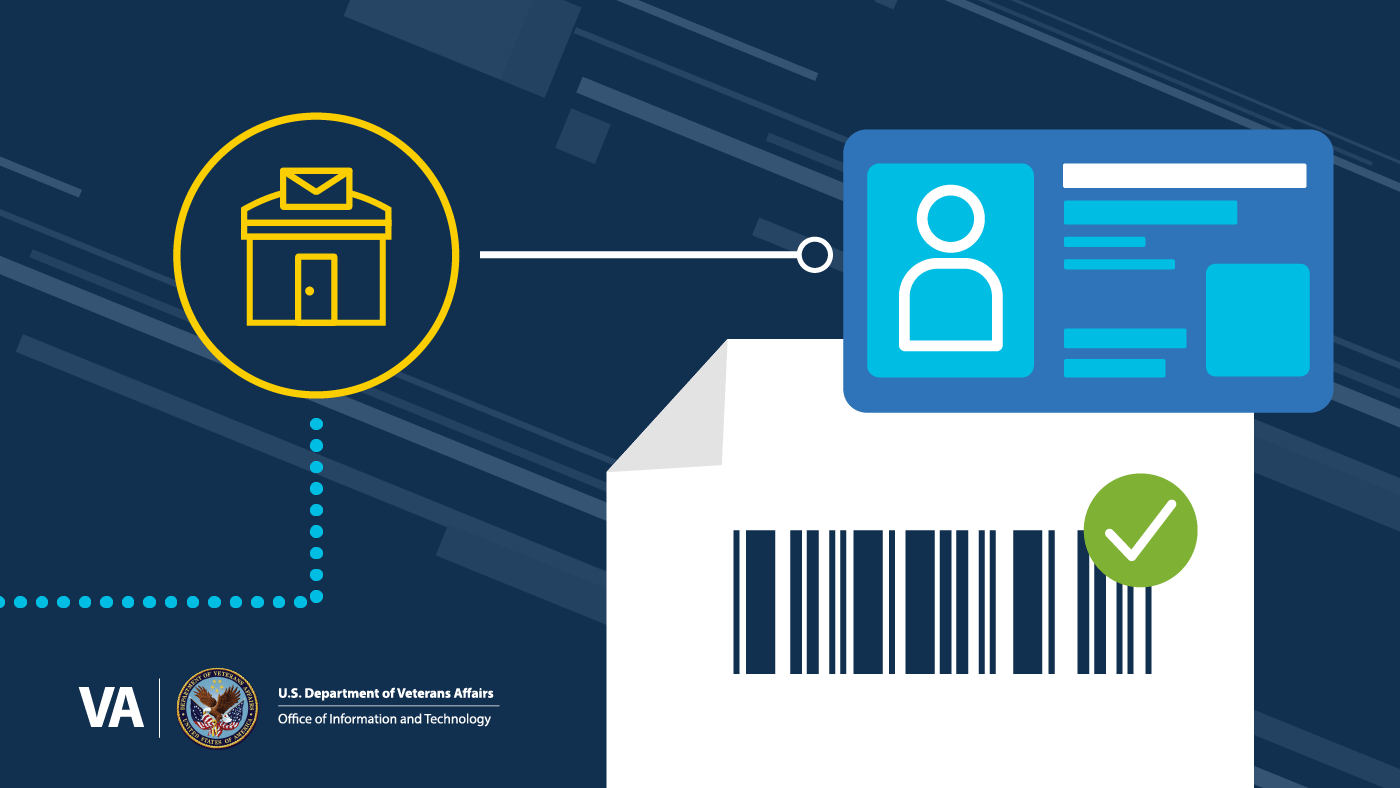
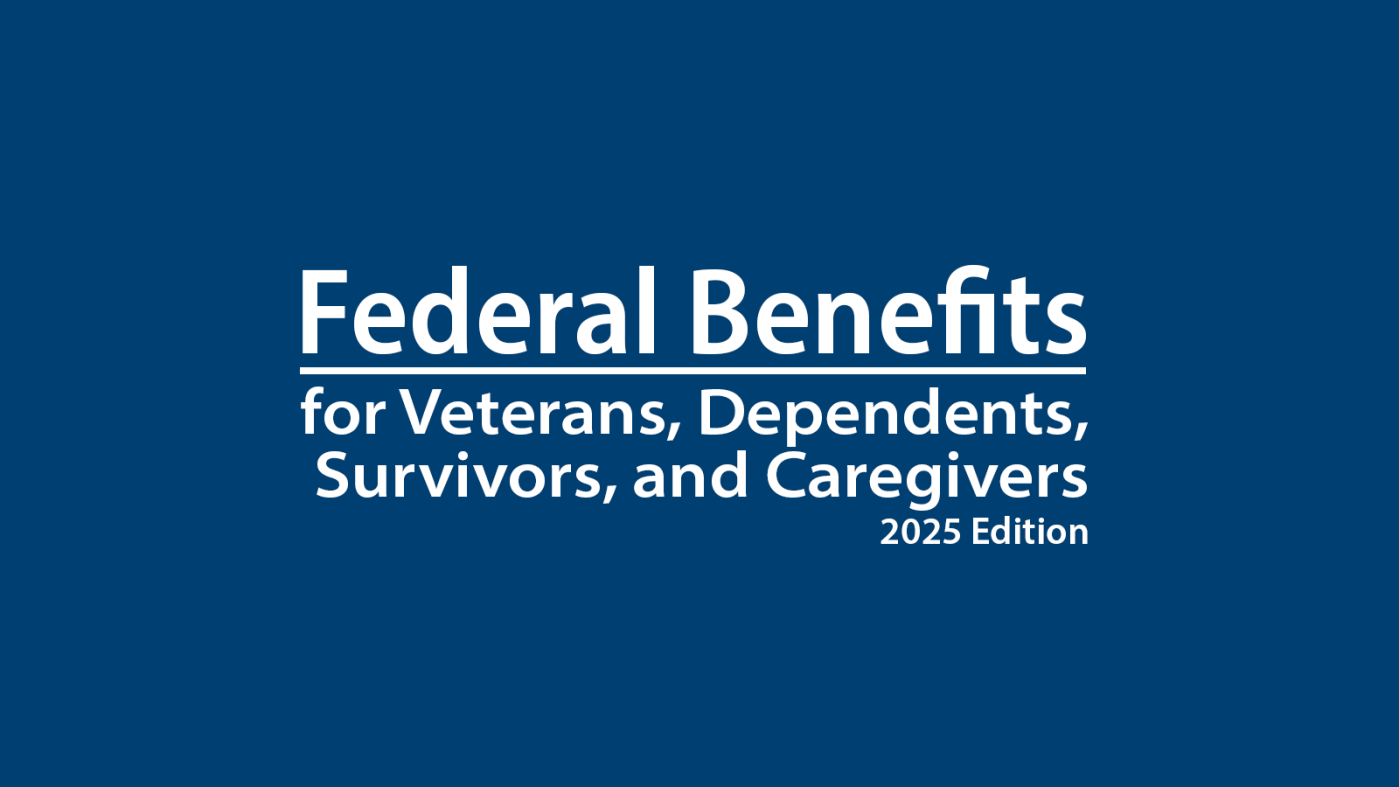

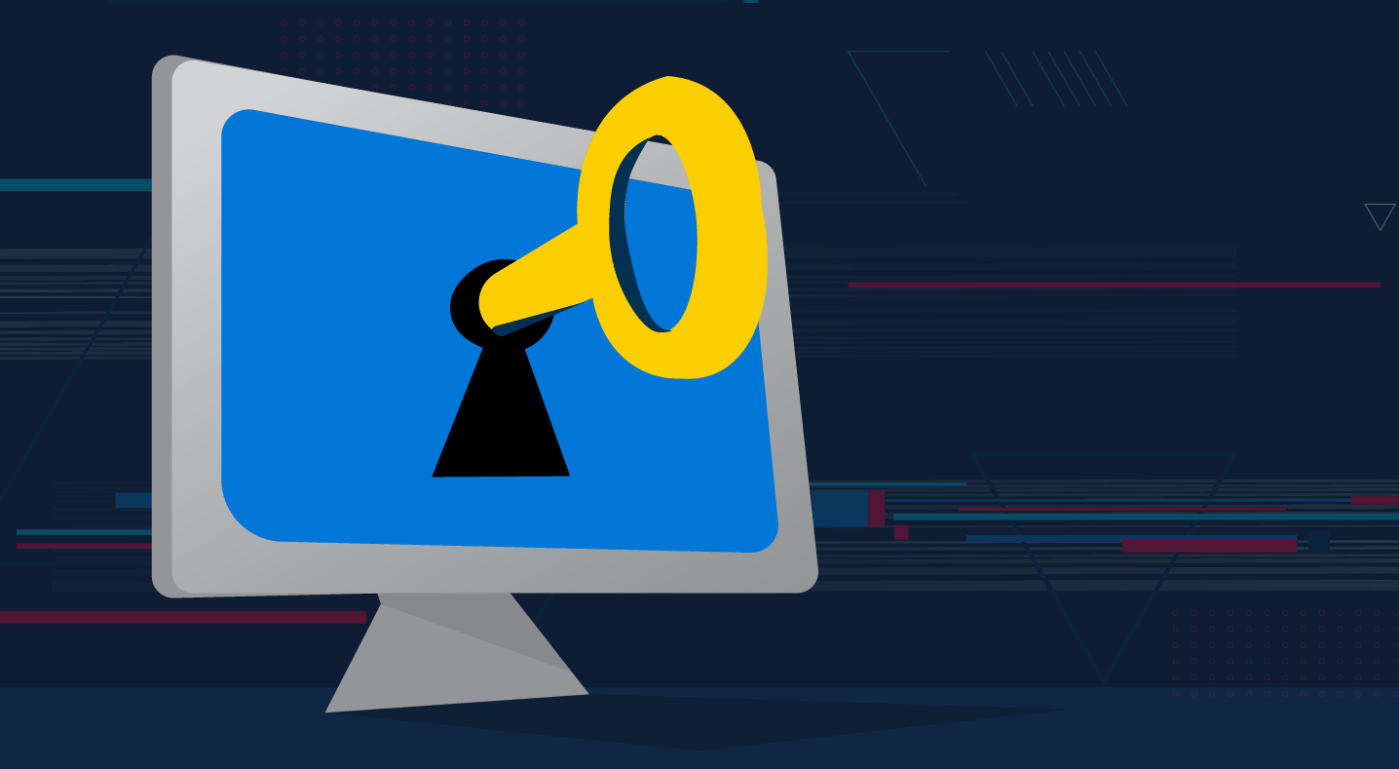


I entered my DL several times but the system would not accept it so as instructed I went to my local post office but they had no idea what I was talking about. The bar code meant nothing to them and they said the only thing they could do was put in a change of address for me. ??? I will go back to another branch of the PO and see if someone knows how to handle this. As usual…. I find that Government instructions are not easy and not straightforward.
******* It nay help if you include instructions for the POST OFFICE on how to verify identification.
I should be able to go to any VA hospital to get an online account by showing my veteran health card or my drivers license. Or scan my finger for all I care, I hate having to re prove who I am to the VA, like you have all my information why do I have to prove my identity again. Really I just want to sign into va.gov and have it work the way I expect it to without all the redirects and extra crap
OH GREAT another change. I get it, you just don’t want to pay what you promised. Kiosks worked well, In person pay before that worked great. The online keeps changing. Just when you get comfortable…..GOTCHA. Most of us do not use this system daily so it seems to change almost every time we try. Pick something!
I see absolutely no reason to keep changing or adding new log-ins. Either settle on one or get off the pot and allow veterans to fully return to the VA in person and make damn sure all providers are working i9n the office! Seems like the VA only has children who just graduated high school making all these new log-ins and none of them work!!! I am old and prefer in person contacts not online on the computer nor video! You people have made damn sure veterans aren’t welcome and you can’t be bothered with the human interactions and contact we need.
If, a veteran is registered to get VA Health Care and has been issued an ? for those benefits. Why is there not an option to use the ? for verification by Login. gov? This is my opinion and feedback on this process.
When are you going to get rid of my healthy vet and get a system that works? You keep no information safe, and the vet center has access to VA records and the VA doesn’t.
I have no idea or who or what organizations you are with I have a passport. The info is with the government to ment if yo need to find info aboute I am retired from the
U S Army I have a indefinate military I
This I D has a number di on back of card displayed also post office also has my passport number on it Issuedthe post office
I am residing at Allegra senior independent living facility and have no idea VA also has lots of information and I was given a debt payback when my wife e passed and no one asked for any info so check with the. And they can give u info
I hope ID.me works better than it did a year ago. I uploaded a copy of my drivers license, their system kept saying it could not read it. I uploaded a copy of my Passport per instructions. Again their system wouldn’t accept it. I took a photo with my phone of both documents as well as a scan of both documents using a high resolution scanner. Still would not accept. I wrote Marco Rubio’s office hoping to get assistance from them. A member of his office sent me a copy of a letter that they apparently use rather than reading the letter that was sent to them and addressing the problem. I had already tried what they suggested I do to resolve the problem. No personal contact. This company is as bad as Cerner when it comes to releasing software without thoroughly testing it. I hope they have it fixed this year. The VA should demand that both organizations fix their software or else withdraw from the contracts. In the case of Cerner if they had done a random survey of field end users, not corporate, before contacting with that company this whole disaster could have been avoided. I was an end user of Cerner. It eats nursing notes. I thought it might be me until another nurse with an MBA and years of experience asked me if I had ever had that happen. She also experienced the same problem.