Do you use My HealtheVet? The process for signing in to your account is changing.
Soon, My HealtheVet users will start signing in through the new VA sign-in page. This new process will give your account an extra layer of security to keep your VA information safe.
The new sign-in process has been available on My HealtheVet for several months, and you may have already tried it for yourself.
If you want to try it today, go to the My HealtheVet home page, select “Sign in,” and then select “Try the new sign in” at the top of the page.
How to sign in with the new process
The first time you use the new process, you’ll notice a few key differences.
You’ll start by entering the information you usually use to sign in, such as your My HealtheVet user ID and password or your DS Logon or ID.me account information. You can also use a new credential, Login.gov, to sign in. There’s more information about Login.gov later in this article.
The first time you use the new VA sign-in, you will have to enter an email address to sign in. Make sure you use a current email address that you can access during the sign-in process. The email address you use cannot also be used to sign into another account, such as your spouse’s.
When you enter your email address, you’ll receive a confirmation message. To continue signing in, you’ll need to find that message in your email inbox and follow the instructions to confirm you received it.
The next step is multifactor authentication. Multifactor authentication is an added step that helps strengthen your account security. You can learn more about it by watching this video.
If you sign in using your DS Logon or My HealtheVet credential, you will have the option to set up multifactor authentication. Follow the instructions on the page or select “Set it up later” to skip it for now.
Users who sign in with ID.me or Login.gov have multifactor authentication set up already. Simply follow the instructions to finish signing in.
For more details, check out the guide to signing in to My HealtheVet using the new VA sign-in process.
Introducing Login.gov
The new sign-in page also includes a new option for signing in: Login.gov.
Login.gov is a sign-in service built by the U.S. government that works on other government websites. Login.gov is not the same as ID.me, and your Login.gov information is not shared with ID.me.
You can use Login.gov or continue using the previous sign-in options – My HealtheVet, DS Logon, or ID.me. Learn more on the Login.gov website.
Need help?
We understand change can be difficult sometimes, and we’re here to help. You can learn more about what to expect and find helpful resources on the My HealtheVet website.
If you get stuck, you can call the My VA 4-1-1 information line 24/7 at 800-MyVA-411 (800-698-2411).
Topics in this story
More Stories
Forget 'No Pain, No Gain'—try 'No Pain, More Gain' with Tai Chi! Calm the mind and gift yourself well-being in this week's #LiveWholeHealth practice.
Critical care dosing guides are critical in emergency care where a clinical team’s skill and focus matter most.
Combat Veteran faces the traumatic events of her PTSD during prolonged exposure therapy and looks forward to the days to come.



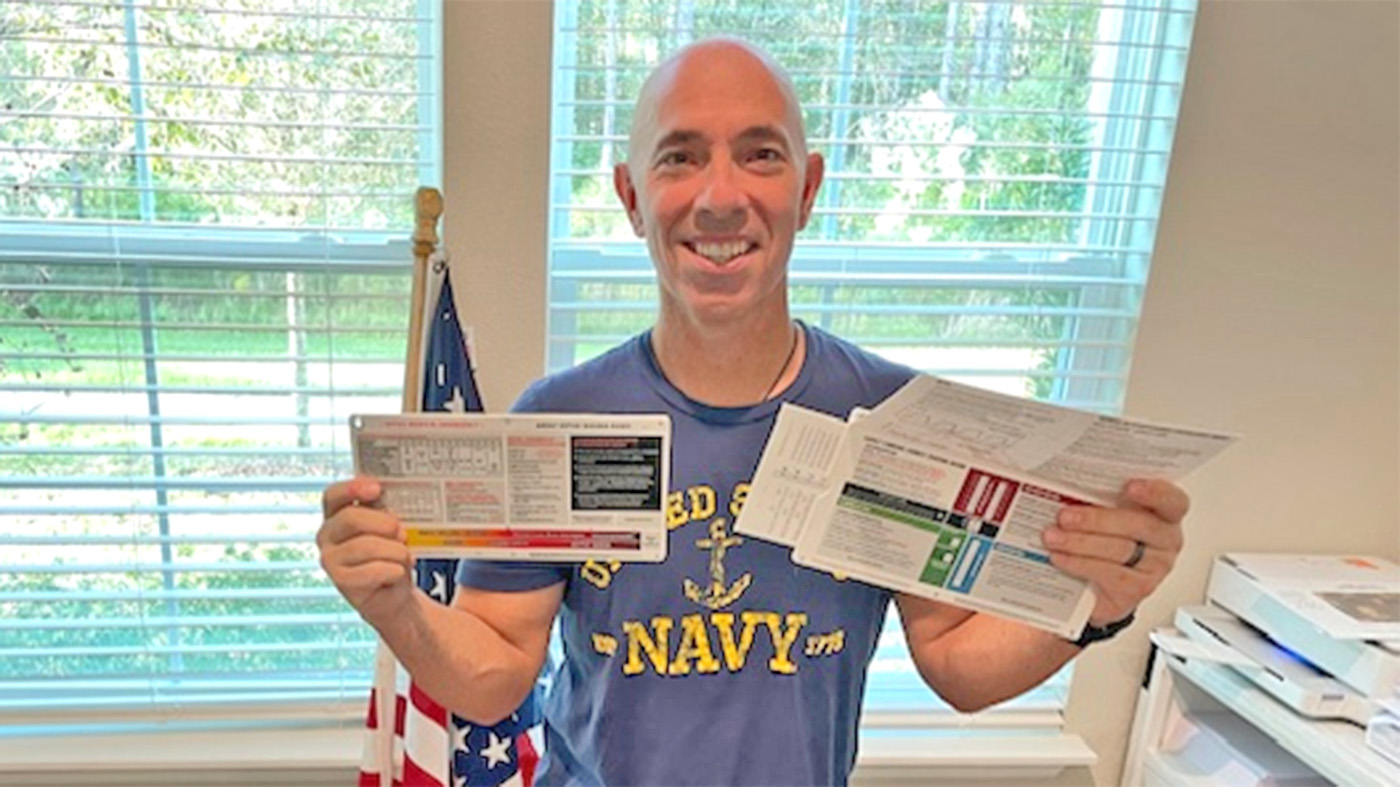



Just a Fair Warning Concerning ID.Me “Acceptable-Verifications” Requirements and Procedures for a VA Login Account.
It Would Absolutely Be Easier to Get Verified Through the United States Pentagon Procedures Than-By The ID.ME Website and Their Website Operators.
An Absolutely Neurotic Nightmare to Say the Very Least. Internet Savy or Not??
Using the I phone to submit travel reimbursement has become useless. I now find that calling the travel reimbursement office is the only way I can receive my benefits, less tolls, since I use the GSP.
I would suggest the VA contact Apple to correct this situation.
Thanks
Great so they are making it even more complicated. Haven been able to reset my password for 6 months but hey let’s put another layer of complications between the veteran and their records.
Please teach me how to use facial recognition. When I get a secure message from my Primary Care, I am able to use facial recognition to see the response. When I sign in on my own, I’m not able to use this feature. It’s frustrating. Thank you, Scott
Mileage and turnpike reimbursement is totally screwed up as they say if it ain’t broke dead don’t mess with it
Have to start over 4 or 5 times before I get logged on. Doesn’t matter if using Microsoft Edge or Google Chrome. Never happen with old system.
Complain all you want. Change what u want. It’s never about the Veterans or their care. Only how they can “look good” on the outside. VA Workers are disgruntled and don’t want to work because Congress can’t get their life together because they’re concerned with money and greed instead of the wellness of the people.
That seems to slow or stop access to my healthcare.
What if u can not have wi- go most of the mine is off
Why worry about security any body and every body in the VA can access my account. I can’t do a thing to stop it.
Simply put, all this means is that the Veterans Administration which was established to take care of veterans, does care one iota about us. That’s why they keep making these unreasonable changes and expecting us older veterans to just be sheep and do it the “new” way. It’s very apparent that the old way worked a whole lot better. VA is also having problems with the roll out of their new electronic health records program which is supposed to work seamlessly with DOD. This tell me that the programmers VA has aren’t as capable as they think they are.
VA mission and vision statement is supposed to be following what Abraham Lincoln said “to care for him who has served and his wife and orphans” but the VA fails miserably at it.
The fact that the VA has focused on electronic communications between itself and eligible veterans WITHOUT offering these veterans instruction on using electronic communications tells you much of what you need to know about the agency.
Nice move VA. Just what we need more changes. Most Korea Vets don’t use computers a lot of the Vietnam Vets either. What VA needs or should I say should do is. Have classes for the new log-in system or a computer person at each location to help out. As always just my opinion and I could be wrong.
When this new authentication process begins, using safari, will I continue to see the statement connection to server is lost and have to really start over again?
Please correct this connection BEFORE we switch. It does not happen with the old unsecured login process today. Very frustrating.
A lot of the veterans that you’re trying to make change are older people who don’t have internet intelligence to begin with. I think that it is on the borderline of abusive to these people who cannot learn to do other internet skills. The way veterans are treated to begin with is deplorable.
They are rescheduled for appointments when they did not ask for a reschedule, it is put in their file that they missed an appointment when it was actually rescheduled without letting them know, then they are labeled, no call no show. Years ago, I thought that this was in false accusation by my parents until I actually took over their appointments.
In our case, one of my parents is unable to get an id.gov because she cannot form complete thoughts. She is suffering tremendously with dementia. No one cares except us.
By the way, both are Korean war veterans!
Why make it harder for the veterans to get medicine and logging in to the computer? The VA has already screwed up the milage claim process. That worked well for everyone. Now I have to remember to get on a computer when I get home and attempt to fill out the milage claim correctly. Only to receive a letter week or so later says I am denied because I didn’t fill out the correct information.
Jason, you should be able to get the correct benefit travel voucher at your VA travel office. My VA allows veterans to submit the paper travel vouchers if we don’t want to go on the computer and do their job for them. The new system is still screwed up. I am owed quite a bit of travel reimbursements and I’m still waiting. Even the ladies who work in my travel office tell me they MUST use the new system and it is a lot more complicated and difficult even for them to use. The guy who came up with this system must be an adolescent pencil pusher who couldn’t graduate high school unless allowed to text his test answers. My personal opinion is that they should go back to the old way, ie, we fill out the form and go to the cashier’s office and get handed the money before we leave. Anyway, check with your travel office and see if they have paper forms you can fill out right there and tell you if it’s done right.