January 28 is Data Privacy Day. As we integrate technology more and more into our daily lives, keeping our online data secure is crucial. This is especially true for your online health information.
If you use our My HealtheVet online health portal or VA apps, such as VA Video Connect, VA Health and Benefits and Share My Health Data, there are steps you can take to keep your online health information safe.
Here are four tips to help you keep your personal information out of the hands of scammers and avoid other online threats.
Create a Login.gov or ID.me account
If you haven’t yet done so, create a Login.gov or ID.me account.
Both of these accounts meet modern security standards. They encrypt your data at two levels so only you can access and change your stored information.
Both Login.gov and ID.me let you use a single, secure account to access your VA benefits, services and information. You can also use your Login.gov or ID.me account to manage some other government benefits and services (like Social Security benefits).
Login.gov is a U.S. government account provider. ID.me is a private account provider that partners with the U.S. government.
If you use your My HealtheVet or DS Logon username and password to access VA apps or the My HealtheVet portal, now is the time to switch to a Login.gov or ID.me.
Learn more about creating an account for VA.gov.
Set up multifactor authentication
Multifactor authentication is an extra layer of protection on your account. It helps us make sure that it’s you trying to access your account and not a scammer. Multifactor authentication is a common practice for many websites and apps. You may already use it to access your email, bank account and social media accounts. Both Login.gov and ID.me accounts require multifactor authentication.
Here’s how multifactor authentication works for VA websites and apps. Each time you sign in to a VA website or app with your Login.gov or ID.me account, you’ll use multifactor authentication to verify you’re you. You’ll do this using a device that only you should have access to, such as your mobile phone. You’ll get a unique code by text message, phone call or through another option you choose.
Other options may include a supporting app like Google Authenticator, a security key or backup code. You’ll then enter that code to access your account.
This extra step helps prevent fraud and identity theft. Even if someone were to correctly guess or steal your username and password, multifactor authentication can stop them from accessing your account.
Play our video on multifactor authentication (YouTube).
Read an article about multifactor authentication on our Digital VA website.
Set strong passwords
Use a unique password for every website. And make sure each password is hard to guess.
When you create a new password, follow the instructions of the site or app you’re signing in to. You can often make a password stronger by including all these features:
- Unique phrases that only you recognize
- As many characters as the site or app allows
- Numbers and special characters
And here’s what to avoid when creating a password:
- Common phrases
- Repeated characters
- Parts of your email address
- Personal dates (like your birthday)
- Part or all of a password that you use for another account
If you have trouble remembering your passwords, consider a password manager program or application. A secure password manager can help you store your passwords and sign-in information in one safe place. And don’t share your password with others.
Learn more about setting a strong password on My HealtheVet.
Be cautious when you use public computers or devices
Take extra precautions when you use My HealtheVet or another VA online service on a public device such as a library computer.
Don’t download or save any files with your personal information on a public computer. Don’t leave information you print on a public printer. And always sign out of your accounts when you’re done.
We take protecting your private health information very seriously, and we encourage you to as well.
Get more tips for keeping your private information safe:
- Watch our video on security and privacy for VA apps (YouTube)
- Read our My HealtheVet article on protecting your personal health information
For more information or technical support, call our main information line anytime at 800-698-2411 (TTY: 711). We’re here 24 hours a day, 7 days a week.
Topics in this story
Link Disclaimer
This page includes links to other websites outside our control and jurisdiction. VA is not responsible for the privacy practices or the content of non-VA Web sites. We encourage you to review the privacy policy or terms and conditions of those sites to fully understand what information is collected and how it is used.
Statement of Endorsement
Reference herein to any specific commercial products, process, or service by trade name, trademark, manufacturer, or otherwise, does not necessarily constitute or imply its endorsement, recommendation, or favoring by the United States Government, and shall not be used for advertising or product endorsement purposes.
More Stories
The Medical Foster Home program offers Veterans an alternative to nursing homes.
Watch the Under Secretary for Health and a panel of experts discuss VA Health Connect tele-emergency care.
The 2024 National Veteran Suicide Prevention Annual Report provides the foundation for VA’s suicide prevention programs and initiatives.




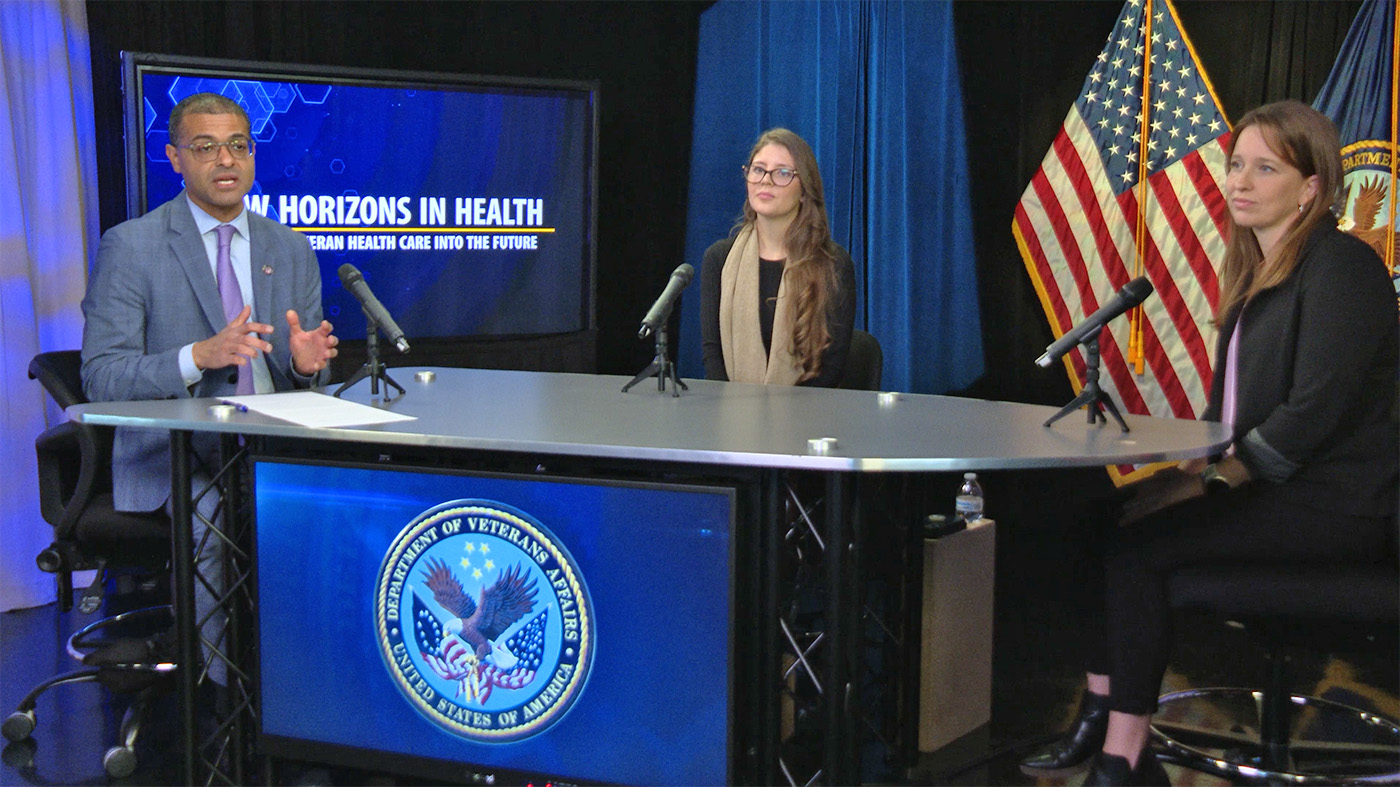
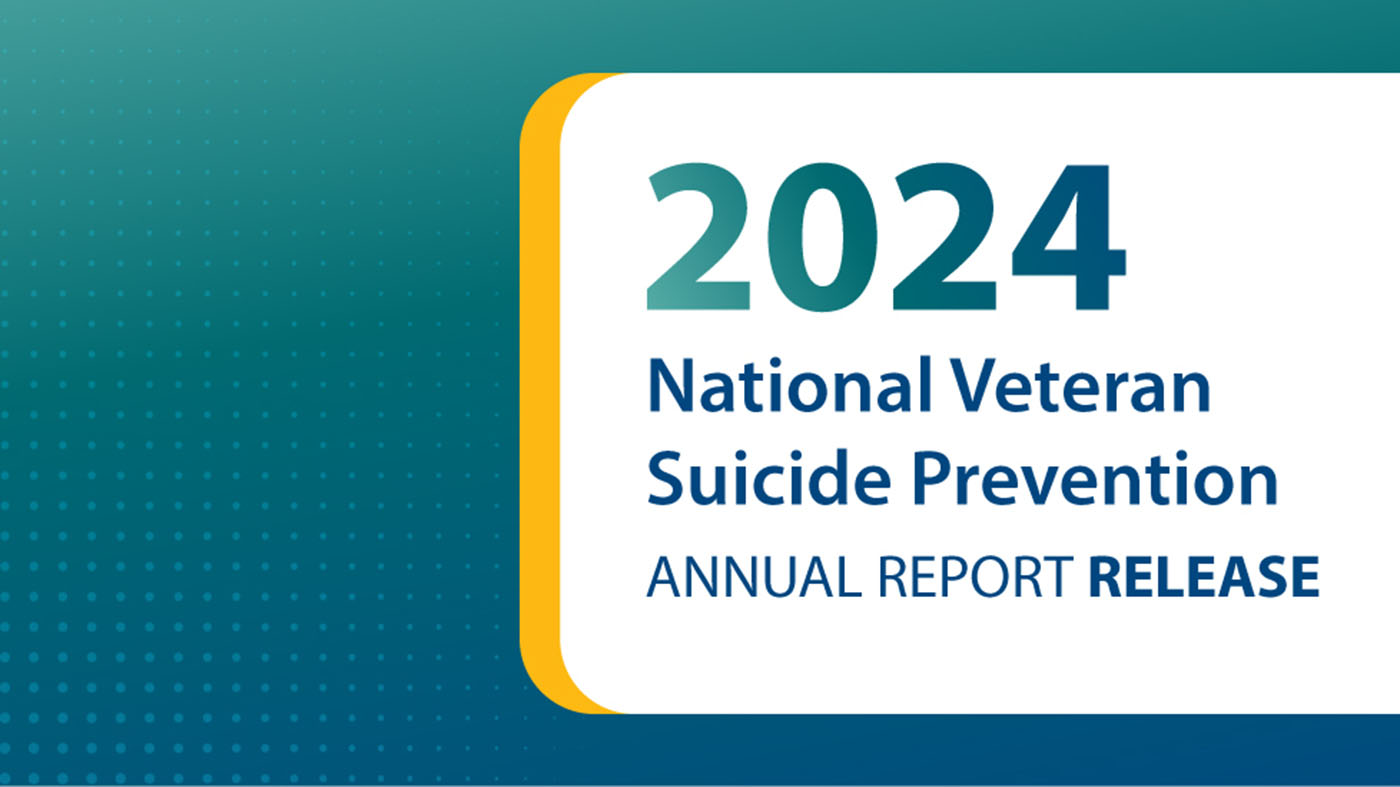


I signed up for ID.me, and now they’re sending me all kinds of ads for services I didn’t request and don’t want. How can I opt out of those?
To complex
Excuse me but BULLSH#T
I’ve written a number of “Secure emails” about some Stupid practices at my local VA hospital in Columbia SC… ANYONE who has access to a computer CAN read them…
I’m lucky the Janitor hasn’t read it yet!
Lots of older vets do not use MyHealthyVet because you have made it too hard to either sign up or sign in. It took me six tries to successfully get into I.D.Me before I had an account using my older computer. Having a cell phone is also a problem for some vets who have limited incomes that would not support a smartphone or have no cell phone coverage at their location.