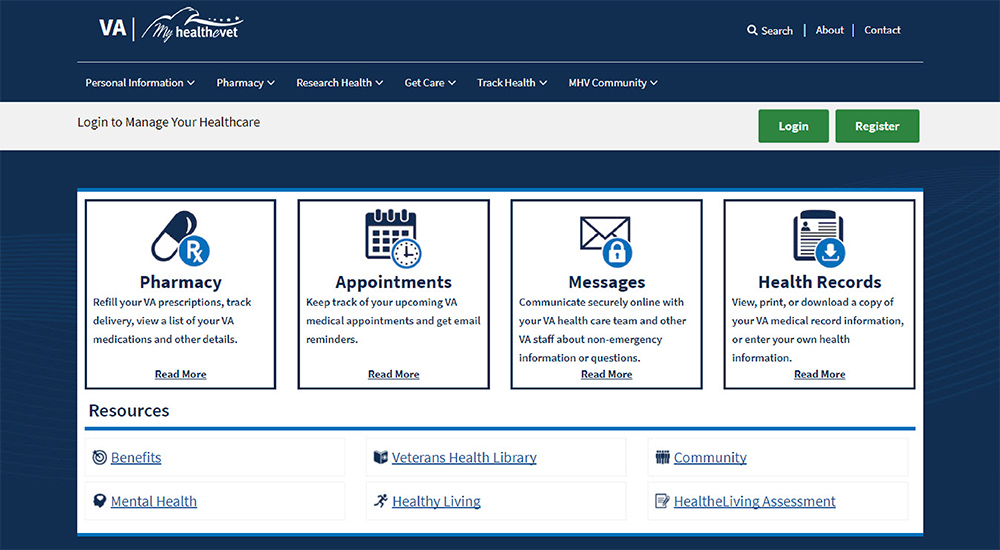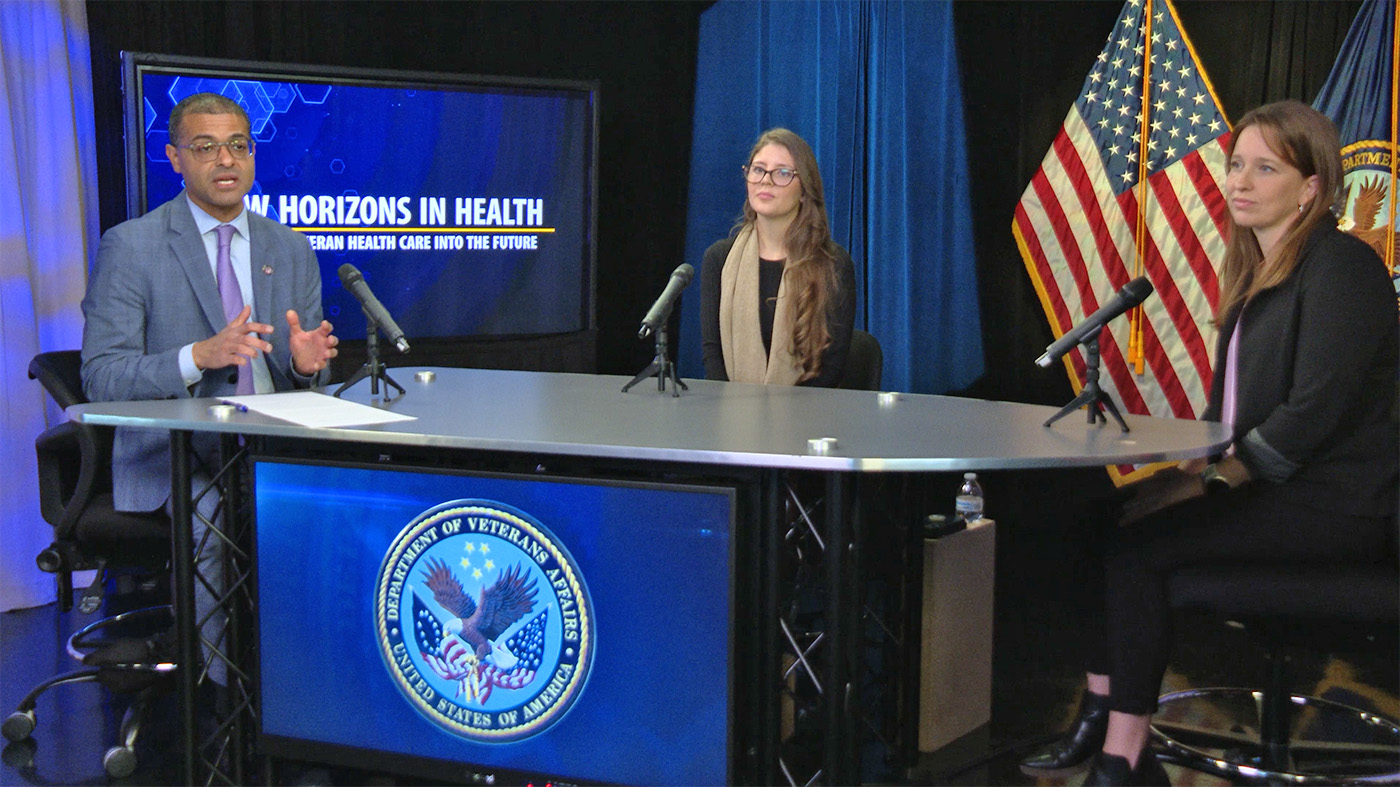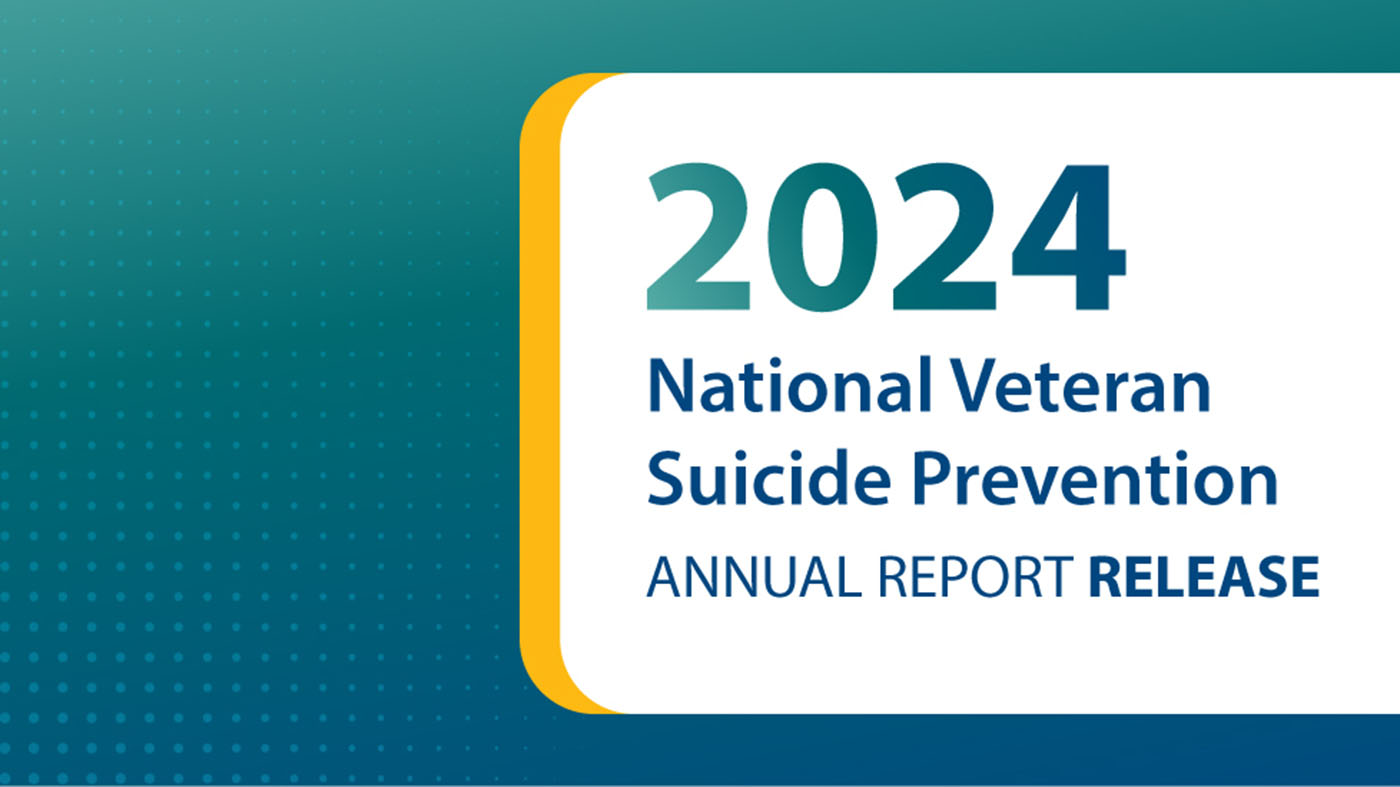Veterans at many participating VA facilities are using VA Online Scheduling to make, request or cancel appointments. Have you tried it yet?
VA Online Scheduling first became available to Veterans last year. It launched at a limited number of VA facilities in January 2017. Then, to significantly expand Veterans’ access to online scheduling, the feature became available through My HealtheVet this past November. Thousands of Veterans are now using online scheduling every week to manage their appointments. While the 125,000 appointment mark was surpassed in late June, VA Online Scheduling is projected to reach 150,000 transactions by early August.
“VA Online Scheduling gives Veterans greater control,” said Kathleen Frisbee Ph.D., is the executive director of Connected Health within VHA’s Office of Connected Care. “Being able to make and request appointments with a few clicks significantly expands Veterans’ access to scheduling care. At the same time, VA Online Scheduling gives Veterans an easy way to cancel an appointment when they know they can’t make it.
“About 9 million VA appointments go unused each year when patients don’t cancel and then don’t show up. Those are appointments their fellow Veterans greatly need, and so we’re very confident that online scheduling can contribute to the overall effort to reduce missed appointments and improve access to care.”
How do I try VA Online Scheduling?
Currently, VA Online Scheduling is available to Veterans at more than 120 participating VA medical centers and their related community-based outpatient clinics. VA is working to make online scheduling available at nearly all VA facilities by the end of this year. You can check to see if your facility participates in VA Online Scheduling at this link.
The types of appointments you can make online vary from facility to facility. Generally, you can use VA Online Scheduling to make or request primary care, mental health and some specialty care appointments, including audiology and optometry. There are plans to add more types of appointments in the future.
To get started, you need to be registered as a current VA patient in My HealtheVet and logged in with a Premium Account. If you don’t have a Premium account, learn how to get one here or contact a My HealtheVet Coordinator at your facility. You can also log in with ID.me or a DS Logon Level 2 (premium) Account.
Once you are logged in, you will see a “Schedule a VA Appointment” option if you are eligible to use VA Online Scheduling. In addition to self-scheduling, requesting and cancelling appointments, you can:
- View your upcoming appointments
- Track the status of appointment requests
- Send messages about requested appointments
- Get notifications about upcoming appointments
Veterans say ‘It’s easy’
Margaret, an Army Veteran who receives care at the James A. Haley Veterans’ Hospital in Tampa, Florida said she likes that VA Online Scheduling is available anytime she’s logged into My HealtheVet with her premium account. She was in a restaurant when she first heard about it and remembers thinking, ‘Okay, let’s try this out.’
“I logged in, it went right through and I was able to get the appointment. Having a one-stop shop through My HealtheVet is key. It’s very easy.”
Need help?
If you need help with VA Online Scheduling, talk to a My HealtheVet Coordinator or call the VA Help Desk at 1-877-470-5947 (for TTY assistance, dial 711). The Help Desk is open weekdays from 7 a.m. – 7 p.m. CT.
Topics in this story
More Stories
The Medical Foster Home program offers Veterans an alternative to nursing homes.
Watch the Under Secretary for Health and a panel of experts discuss VA Health Connect tele-emergency care.
The 2024 National Veteran Suicide Prevention Annual Report provides the foundation for VA’s suicide prevention programs and initiatives.