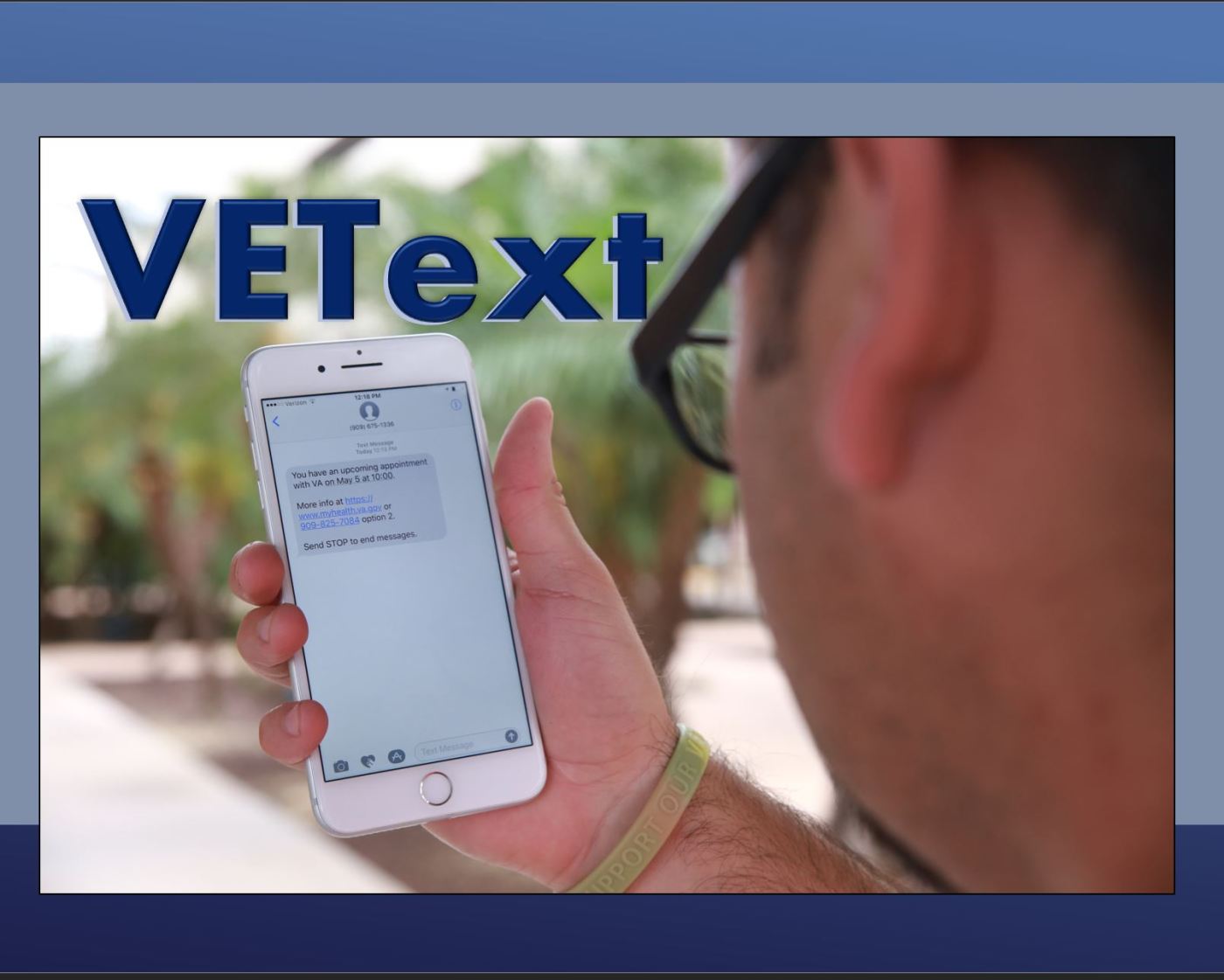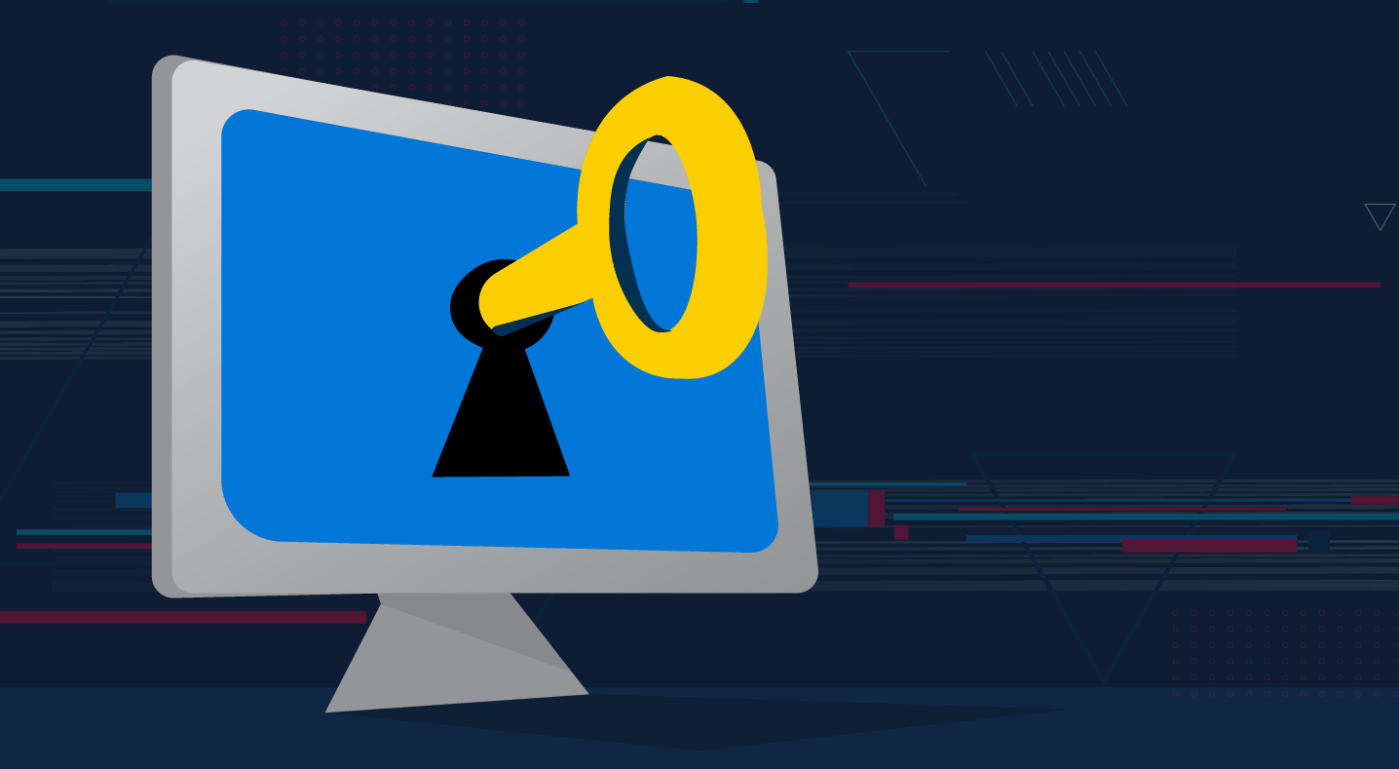HARLINGEN, Texas – VA Texas Valley Costal Bend Health Care System, commonly referred to as VCB, which is short for Valley Coastal Bend, introduced a new way for Veterans to keep track of their VA appointments in April of this year. That new way is VEText and it is helping transform VCB’s medical scheduling.
VEText is an automated, interactive text messaging system that reminds Veterans of upcoming appointments, and gives them an easy way to confirm or cancel appointments with a simple text message reply. VEText is integrated with VA’s electronic health-records system and does not require manual action by VA staff. Appointments are automatically scheduled and canceled via text message, freeing staff to provide more personalized care to Veterans.
Veterans now have the option of downloading the text reminder to a calendar file on their phone.
“This program is both convenient and effective,” said chief of Health Administration Services, Efren Cerda-Cantu. “We listened to our Veterans, and we understand it can be difficult to manage several health care appointments at one time. That’s why this advancement is so important.”
VEText will not show personal information on a Veterans cell phone. It will only send simple reminders of appointments and offer tools to manage them. The texts reminders will occur automatically and there is no need to opt-in to the program if a Veteran has already provided an active cell phone number to VA staff. Veterans may also “STOP” the reminders by following the instructions within the text.

Graphic showing sample text message that Veterans will receive using VEText. (U.S. Department of Veterans Affairs graphic by Reynaldo Leal)
More than 720 Veterans have opted out since the system began in April; however, Veterans can opt back in at any time by simply texting “START” to a previous reminder message and service will resume.
According to Cerda-Cantu the VEText system has sent out 105,828 reminder texts for VCB as of July 27, 2018. There have been 2,627 VEText cancellations, but it’s in the category of ‘no shows’, instances where an appointment for Veterans was never formally cancelled ahead of time original scheduled time.
“Our no-show rate for April was 9.9 percent, 2,693 appointments were ‘no shows’ in April,” said Cerda-Cantu. “We’ve had 1,628 appointments as no-shows for the month of July thus far as of today, which equals to about 8.5 percent of appointments. While these figure show a slight decrease of percentages from month-to-month, it demonstrates that VCB has been successful in staying below the national VA goal of 10 percent no-show rates. VEText is a big reason why.”
As a whole, the new system is helping the Veterans Health Administration (VHA) reduce no-show medical visits by more than 100,000 across the country.
According to the VHA Office of Veterans Access to Care, as of July 9, more than 3.24 million patients have received VEText messages and canceled 319,504 appointments, freeing up time slots for other Veterans to use.
Like many programs in the VA, the VEText system will experience changes through time. One minimal change will take place soon. Beginning Sept. 3, 2018, your VEText messages will come from a 5-digit code instead of a traditional 10-digit phone number.

Beginning Sept. 3, 2018, your VEText messages will come from a 5-digit code instead of a traditional 10-digit phone number. With VETtext, you can receive text message appointment reminders – never miss an appointment again! (VA graphic)
Veterans who have previously used the VA health-care system — with a cell phone number listed in their electronic health records — are automatically enrolled in VEText. Veterans can update their phone numbers during the check-in or check-out process for an appointment, at any kiosk or if they have a My HealtheVet Premium account at https://www.myhealth.va.gov/mhv-portal-web/home.
For more information about VEText, visit: https://www.va.gov/HEALTH/VEText.asp.
Topics in this story
More Stories
The $100,000 Community Catalyst Challenge identifies trailblazing organizations and revolutionize how we engage with Veterans and their families.
Hear from VA Deputy Chief Information Security Officers as they give insights on what the Veteran community should know about online safety—including tips to keep your family and loved ones safe online.
The Social Security Administration is hoping to make applying for Supplemental Security Income (SSI) a whole lot easier, announcing it will start offering online, streamlined applications for some applicants.