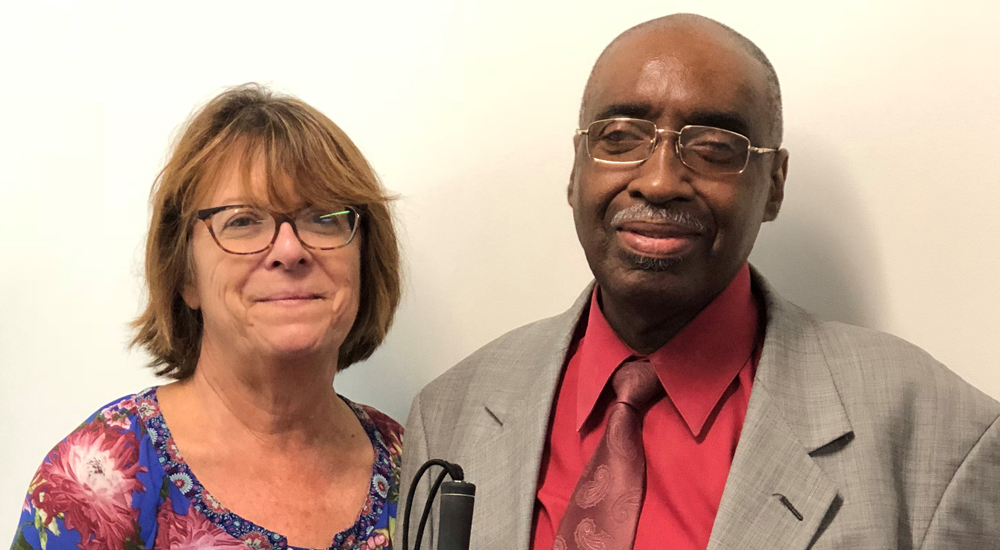Clyde Jackson, a U.S. Army and Vietnam War Veteran (pictured above), has been managing his health care with VA Impaired Vision services for ten years.
Jackson works with Kim O’Connell (pictured above), a Vision Impairment Services Outpatient Rehabilitation (VISOR) Computer Access & Technology Specialist, to learn to operate new technologies that make management of his health care more convenient.
Four years ago, O’Connell recommended Jackson learn to navigate My HealtheVet’s health care management services. Jackson began to use My HealtheVet, which is compatible with optical devices, computer assistive technologies, and non-electronic handheld models. He uses specific features with the help of Job Access With Speech (JAWS), which provides screen-reading functionality. JAWS allows users to read the screen either through text-to-speech conversion or Braille display.
“It was easy to create a My HealtheVet account and intuitive to use with my screen reader,” Jackson said. “I have been using My HealtheVet ever since.”
O’Connell’s work with Jackson highlights the many ways in which technological education for visually impaired Veterans can narrow training and skill gaps, leading to better health outcomes. Veterans acquire fundamental knowledge and proficiencies that apply to all technologies and build strong learning habits that streamline future adjustments.
“It was easy to create a My HealtheVet account and intuitive to use…”
“He is much more confident now and can work through things on his own,” O’Connell said. “Even when processes change, he is comfortable knowing that he has the tools to learn and adjust.”
Jackson routinely asks questions of his care team and requests information through Secure Messaging. He no longer spends time making multiple phone calls or waiting on hold for a care team member to assist him. At the end of the process, Jackson can reply to the latest message with follow-up questions, and his care team can reference the catalog of messages to track the resolution.
Guide Veterans through navigating the system
“We are truly lucky to have Kim O’Connell as a resource for our facility,” said Gwendolyn McMillian, the Richmond VA Medical Center My HealtheVet Coordinator. The two often work together to jointly provide support to low-vision Veterans interested in creating My HealtheVet accounts, and guide them through navigating the system while they are at the Richmond facility.
“Using the Zoom feature under the Toolbar is extremely helpful; it enlarges the text on the screen so our Veterans can easily see it,” explained McMillian. “We have also incorporated ‘bumps’ on our computer keyboards in the My HealtheVet office so our Veterans can find the home keys when typing. Keyboards with larger letters help out as well.”
The benefits of managing health care through My HealtheVet and attaining technological proficiency are endless for visually impaired Veterans, some of whom even use their newfound technological capability to communicate with friends and family members.
“Everything I have learned is user-friendly, and I have become more independent,” Jackson said. “I can communicate with anyone now, whether it is my doctor or my family and friends.”

Topics in this story
More Stories
Study underscores important role COVID vaccination can have in protecting Veterans from infection and reducing long-term health consequences
Columbia VA’s robotic surgery teams completed their 800th robotic surgery and are on schedule to hit 1,000 by the end of the year.
In a decentralized clinical trial, Veterans can participate from their own homes or local VA instead of having to travel to a research site.