Dec. 6-12 is National Influenza Vaccination Week, an annual observance that reminds everyone that there’s still time to get a flu shot. Flu season runs from October to May, and it typically peaks between December and February.
Each year in the U.S., millions of people get the flu, which can lead to hospitalization and even death. Flu vaccines are the best protection against the flu.
My HealtheVet, VA’s online patient portal, can help you set up a flu shot appointment and access your vaccine record.
How to get your flu shot
Your local VA medical clinic offers free flu shots to Veterans enrolled in VA care. Some retailers and pharmacies also offer flu shots at no cost to eligible Veterans. This includes Veterans enrolled in VA care who went to a VA facility or in-network community provider in the past 24 months.
You may be able to get other important vaccines in the same visit, such as a COVID-19 or a respiratory syncytial virus (RSV) shot.
Review the steps for getting your flu shot at no cost by reading this VA News article.
Set up an appointment online
There are a few ways to use My HealtheVet to schedule a vaccination appointment.
If you are a Veteran enrolled in VA care with a My HealtheVet Premium account, and if your facility uses online scheduling, you can request an appointment online. To use VA Online Scheduling:
- Sign in to your My HealtheVet Premium account.
- Select “Schedule a VA Appointment” on the homepage dashboard. Or select the gray box underneath the dashboard that says “Schedule or Cancel a VA Appointment.”
- Select the “Schedule or Cancel a VA Appointment” button.
You can also send a secure message to your VA care team to help you set up an appointment. Just go to the Secure Messaging tab in My HealtheVet after you sign in.
If you’d prefer to call, use the VA Facility Locator to find the phone number of the VA facility where you receive care.
Once you have scheduled your appointment, you can view the appointment date and time on My HealtheVet. You can also cancel the appointment through the patient portal.
Review your vaccination history on My HealtheVet
You can also view and download your vaccination history with a My HealtheVet Premium account.
Sign in and select the Health Records button on the homepage. From there, you can select either VA Blue Button Report or VA Health Summary.
- For VA Blue Button: Select a date range to include in your report. For the type of information, select VA Immunizations. After you submit your request, you’ll receive links to a PDF and a plain text file version of your report to download.
- For VA Health Summary: Select Immunizations from the table of contents. You can’t edit the date range or type of vaccine information you want to include in the report. After you submit your request, you’ll receive links to a PDF and an XML file version of your report to download. Each file contains a list of your immunizations.
Remember, it can take up to 36 hours for new health records to appear. If it’s been more than three days since your last appointment, or if you need your information sooner, contact your VA care team.
If you got vaccinated outside of VA
If you received your shots from a non-VA facility, send a secure message to your VA provider to update your VA health record.
To learn more, visit My HealtheVet.
Topics in this story
More Stories
Veteran Byron Potier weighed almost 300 pounds and was tired and lethargic. He was the perfect candidate for gastric sleeve surgery.
How much do you know about VA care, benefits and services? Don’t miss out on what you've earned—check out the "2025 VA Federal Benefits Guide for Veterans, Dependents, Survivors, and Caregivers" handbook to learn more.
Feeling stressed? Your breath can help you relax and focus. Take 3 minutes to reset and prioritize your well being for this week's #LiveWholeHealth practice.



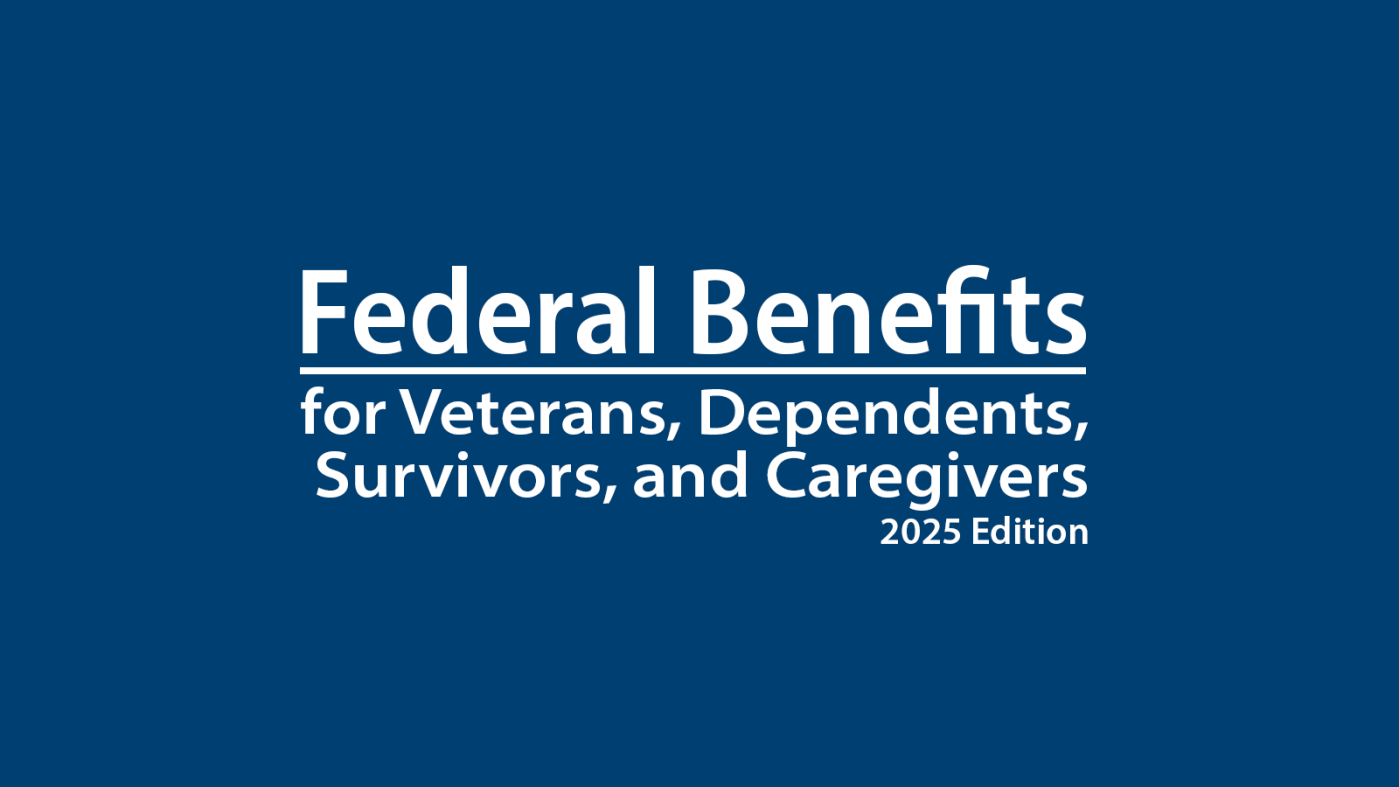



THERE IS NO “VA HEALTH SUMMARY” IN THE HEALTH RECORDS SECTION.