Veterans eligible for community care can use VA Online Scheduling (VAOS) to request routine appointments (e.g., initial primary care appointment, nutrition, routine podiatry, optometry and audiology – hearing tests) with an in-network community provider.
When using VAOS to request certain types of clinical appointments, the system will check your eligibility. If eligible, you can request a VA appointment or a community care provider appointment.
If you aren’t eligible for a community appointment, you will still be able to choose a VA appointment. VA always welcomes Veterans to receive care with VA.
VAOS eligibility
To be eligible to use VA Online Scheduling to request community care appointments, you must meet one of the eligibility criterion listed at https://www.va.gov/COMMUNITYCARE/programs/veterans/General_Care.asp.
VAOS access
To access VA Online Scheduling, visit https://www.va.gov/health-care/schedule-view-va-appointments/ and log in using your My HealtheVet (Premium), DS Logon Level 2 (Premium), or ID.me account credentials, or sign up for an ID.me account.
Register for a My HealtheVet account by selecting the Register button on https://www.myhealth.va.gov. Instructions to upgrade a My HealtheVet account to premium status are available at Upgrade Your My HealtheVet Account to Premium.
For information how to request appointments with your local VAMC or in-network community provider, please visit https://www.va.gov/health-care/schedule-view-va-appointments/.
If you have problems requesting a community care appointment using VA Online Scheduling, contact the Veterans Affairs Health Resource Center at 877-470-5947 or your local VA medical facility. Locate the nearest VA medical facility using the VA Facility Locator.
Benefits of VAOS:
Local VA medical facility staff will contact an in-network community provider for you.
- The VAOS app lets you view upcoming appointments.
- You can elect to be notified of changes and updates to your appointment.
- Veterans contact the in-network community provide directly to change or cancel appointments.
- Rescheduled appointments must occur within the time period listed in the VA authorization letter delivered by the U.S. Postal Service.
VA Online Scheduling features
For VA appointments:
- Request appointments with some VA providers.
- View upcoming appointments and video visits.
- Join a telehealth visit (through VA Video Connect).
- Look up the last two years appointment details.
- Schedule some health appointments online.
- Receive notifications about VA appointments.
For Community Care appointments:
- Eligible Veterans request initial primary care appointments, routine exams for podiatry, optometry and audiology, hearing aid support and nutrition visits.
- View upcoming appointments.
- View community care provider appointment details.
- Veterans can view past appointments from the current and one previous year.
- Eligible Veterans can request Community Care appointments listed above, but are not able to schedule them.
- Receive notifications about community care appointments.
While VA is excited to offer this additional convenient scheduling option for community care, Veterans are always welcome to pursue their care within VA.
Related blog post: https://news.va.gov/92163/online-scheduling-manage-community-care-appointments-online-at-the-click-of-a-button/
Topics in this story
More Stories
The Medical Foster Home program offers Veterans an alternative to nursing homes.
Watch the Under Secretary for Health and a panel of experts discuss VA Health Connect tele-emergency care.
The 2024 National Veteran Suicide Prevention Annual Report provides the foundation for VA’s suicide prevention programs and initiatives.



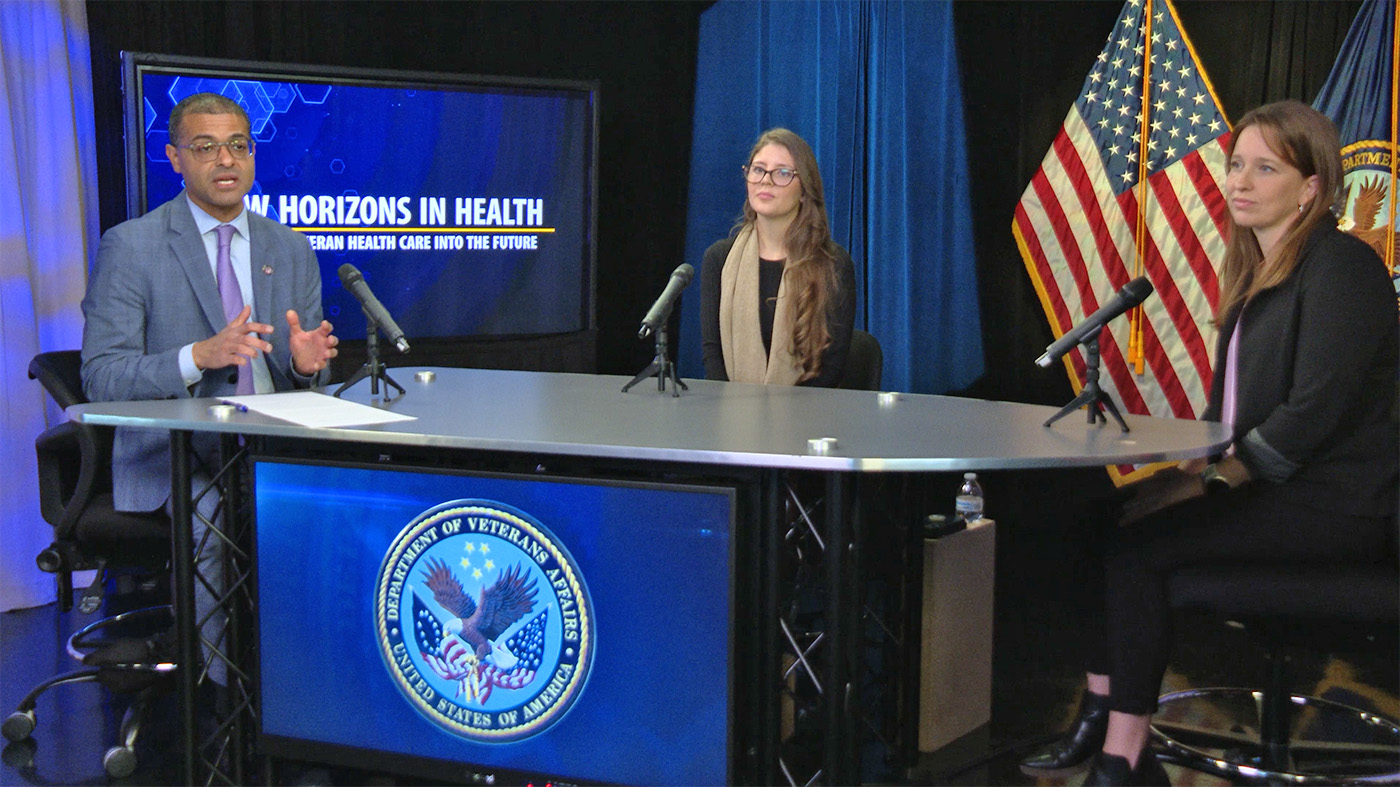
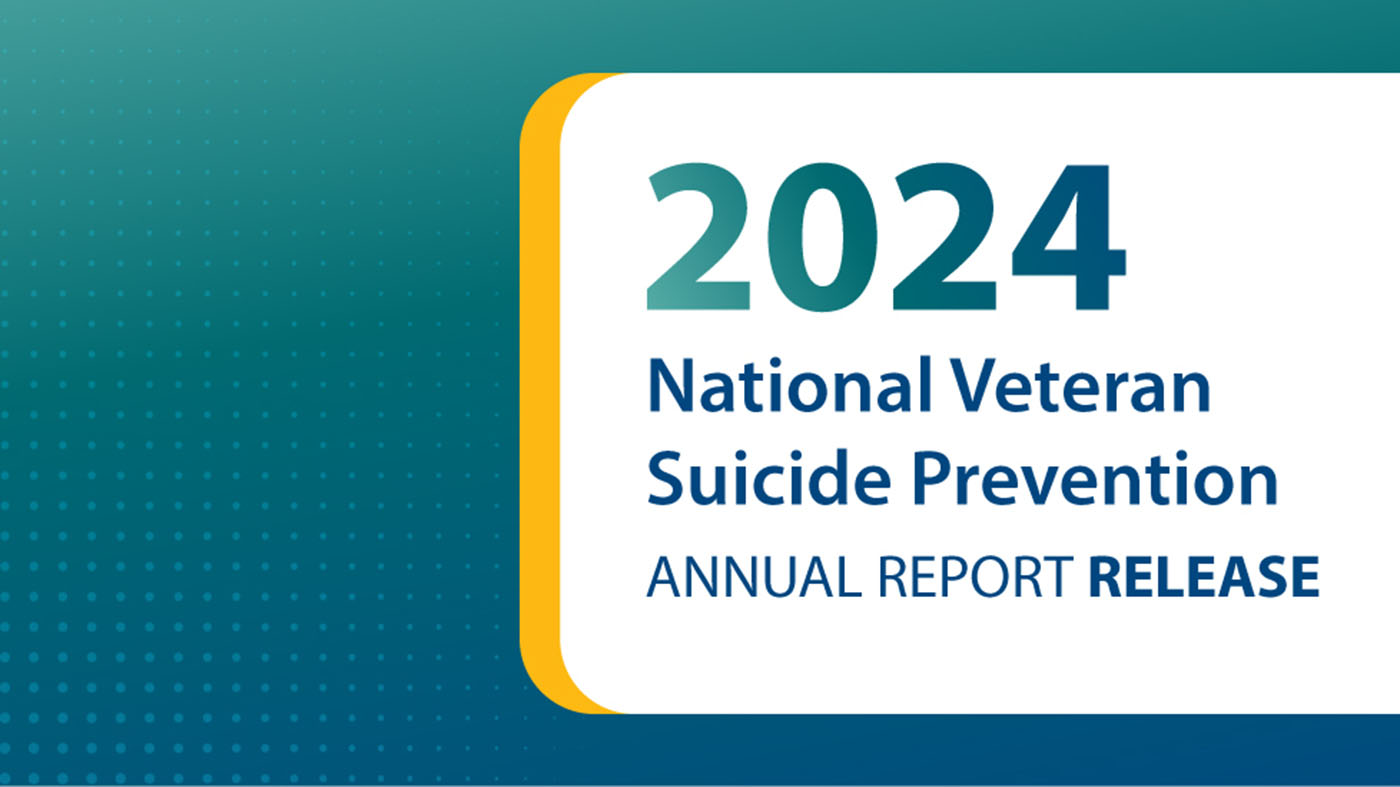


Do you still have to contact your VA Primary Doctor to get a referral to see a Community Care Provider????????
Another VA improvement that is very unclear on how to proceed.