Whether you qualify for a third dose of COVID-19 vaccine and need to make an appointment or you’re just trying to get into your favorite restaurant, there’s a chance that you will need to prove your COVID-19 vaccination status. While you can carry your CDC vaccination card (or a photo of it), here’s how to get a copy of your VA COVID-19 vaccine records online.
The best way to access your medical records depends on the type of online account you have and if you want to get your records on your mobile device. Do not register for a new account if you already have a Basic or Advanced My HealtheVet account.
Get your records from My HealtheVet with a premium account
If you have a premium My HealtheVet account, you can download or share a copy of your vaccine records through My HealtheVet. This option works best on a desktop or laptop.
Sign in to My HealtheVet with your premium account.
- Click on Health Records.
- Click on either VA Blue Button Report or VA Health Summary. You can choose either or both.
- Download or share your information.
- For VA Blue Button: Select a date range to include in your report. For the type of information, select VA Immunizations. Your report will list each dose of your COVID-19 vaccine separately. After you submit your request, you’ll receive links to a PDF and a plain text version of your report to download.
- For VA Health Summary: To get started, select Immunizations from the table of contents. You can’t edit the date range or type of vaccine information you want to include in the report. After you submit your request, you’ll receive links to a PDF and an XML file version of your report to download. Each file will contain a list of all your immunizations. An XML file can be read by computers.
Upgrade your My HealtheVet account to premium

Once connected, you can then access and share your vaccine records from the app on your mobile device.
View your records on your mobile device with a connected app
With an online account, you can connect and share your VA health records to a non-VA connected (or third-party) health app. Once connected, you can then access and share your vaccine records from the app on your mobile device.
Follow these steps to connect and share your records to an app:
- Find the app you want to use, like Apple Health for iPhone or CommonHealth for Android devices, on the app store for your mobile device.
- When the app prompts you to connect your VA account, it will ask you to sign in.
- Sign in with your preferred account: My HealtheVet, DS Logon, or ID.me. If you don’t have one of these accounts, you can create a verified ID.me account now.
- Review the information the app is requesting to access. If you’re comfortable sharing that information, click “allow access.”
Find VA connected apps you can use
Create a verified ID.me account
Find out what to do if you have trouble with the app
- If you have trouble connecting to the chosen app: Contact the app’s support for help.
- If you have trouble signing in to your account: Read our frequently asked questions about signing in to VA.gov.
- If your health records are missing: It can take up to 36 hours for new health records to appear. This gives your health care provider time to discuss results with you first.
If it’s been more than 3 days since your last appointment, or if you need your information sooner, contact your VA health care team.
- If your information isn’t accurate: Call our MyVA411 main information line at 800-698-2411 (TTY: 711). You can also ask a staff member a VA health facility near you for help. Find a VA health facility near you.
- If you get an “unreadable data” message: This means the connected app has access to your information but doesn’t use it in its interface. This is nothing to worry about. If you have questions about this, send feedback directly to the app.
More helpful information
- Connected apps FAQs – Get answers to common questions about third-party connected websites and applications.
- Signing in to VA.gov – Get answers to common questions about signing into VA.gov.
- Get your VA medical records online – Learn more about how to review, organize and share your VA medical records and personal health information online.
Topics in this story
More Stories
Veteran Byron Potier weighed almost 300 pounds and was tired and lethargic. He was the perfect candidate for gastric sleeve surgery.
How much do you know about VA care, benefits and services? Don’t miss out on what you've earned—check out the "2025 VA Federal Benefits Guide for Veterans, Dependents, Survivors, and Caregivers" handbook to learn more.
Feeling stressed? Your breath can help you relax and focus. Take 3 minutes to reset and prioritize your well being for this week's #LiveWholeHealth practice.



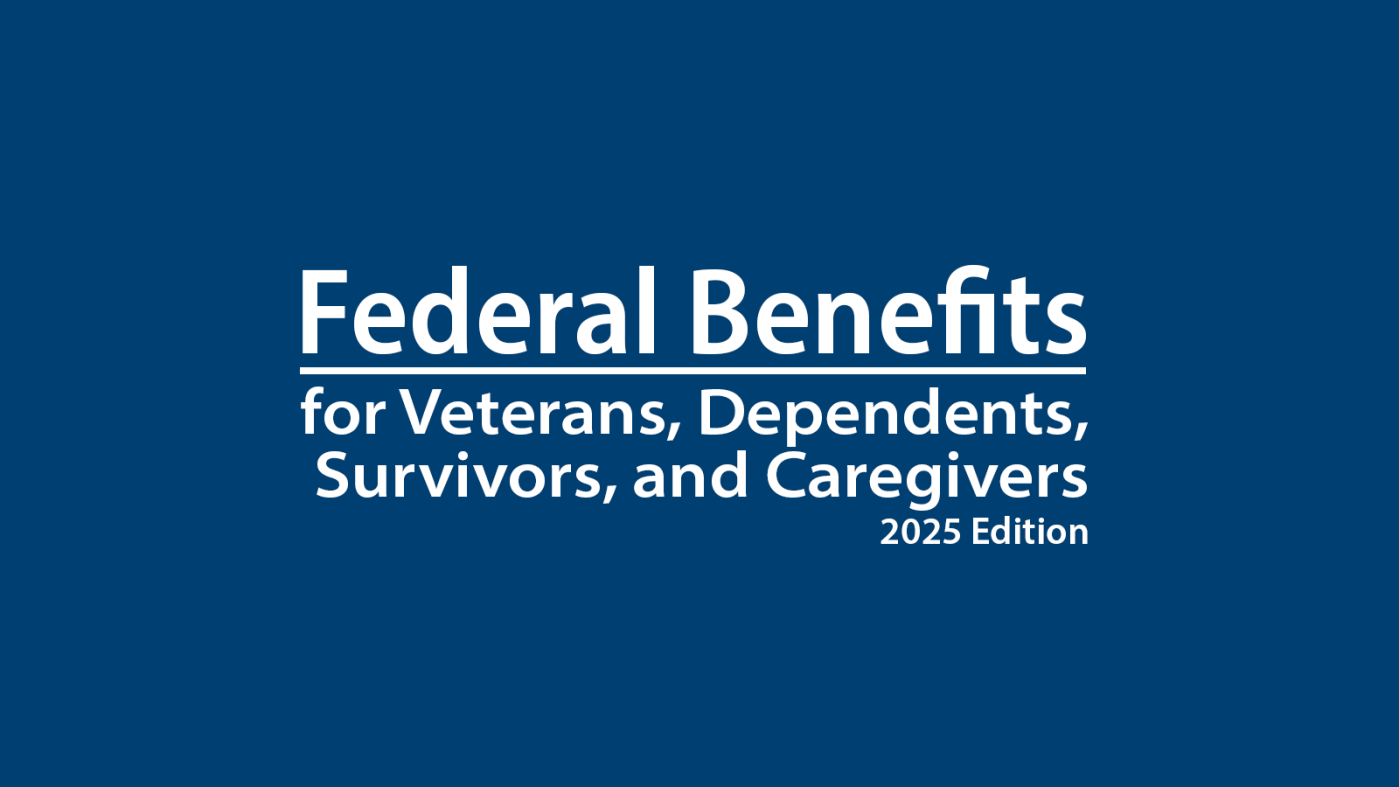



This will not post my comments, even after the mathematical function performed.
This article is somewhat misleading. You can get the CommonHealth app and input your records, including your Covid vaccine information, but on each page of the record it does not include our name (which we input in the profile); only a tiny photo at the top.
A skeptical person might wonder if this was me, even if I switched to my profile (which does list my name) and then switch back to the vaccine record. Most such online records (such as the California Portal) have a QR code and a photo of the original CDC card. The VA will not release the records to them, citing privacy, which seems odd as it freely sends it to CommonHealth.
CommonHealth cannot be contacted, as there’s no contact number on their site. So, to play it safe, I will have to carry my CDC card with me, which is risky, as a wallet can be lost or stolen.
You might actually check these things out before making it appear so simple. You might also write an article and/or suggest that the VA issue a QR image, so one could access the Samsung Pay app or other such apps that CommonHealth suggests. Or permit transfer info (with our consent) to government portals, such as the one offered in California.
Downloading and printing the information is superfluous if you have a CDC card. The idea behind loading vaccine proof on your phone is so you don’t have to carry the card and risk losing it. Many people will not accept a printout of the VA information (could be bogus) or even a .jpg photo of the actual card. The California Portal, for example, will not accept it. We need the VA to change its policy and release the information to these portals to download (as it somehow does for CommonHealth) and it should instruct CommonHealth to list our name on each page of our health record we are accessing for simple ID purposes. And also provide us with a QR code with our documentation.
At the moment, it’s ridiculous. Getting the vaccine at a drugstore provides better access to use these vital resources.
I had no problem seeing my COVID shot records. I tried both ways, Health Summary and also the Blue Button download of records. I tried both the VIEW and then DOWNLOAD of the records and both worked. Again I was able to see and print this information. If you are having problems I suggest you see your local Myhealthevet representative at your VA medical Center for assistance.
Not helpful.
The Blue Button report is 7 pages long. I requested a custom date range for the 2 months of my COVID vax and got a bunch of other vaccines that fell well outside the date range. I retried, just to make sure I didn’t enter something wrong and got the same result. It also contains multiple pages and half pages of useless info.
The Health Summary page will let me call up immunizations, but it is a scroll-down list and there’s no way to print without cutting and pasting. The information about who the provider and patient are isn’t provided compactly. Cutting and pasting multiple screens to have the info on one page makes the data look fake.
It doesn’t work. I have been vaccinated for COVID and Shingles in 2021. Last records displayed are from 2019.
Papers Please… or is it Just doing my job?