Do you want to save time when interacting with VA? Now, you can. AccessVA is a convenient new service allowing Veterans to access their patient billing statements online.
The new feature is for Veterans who receive care at a VA health care facility for non service-connected conditions and who therefore may owe a VA copayment (Veterans are not billed for service-connected care.).
To access the patient statement online, Veterans can go to AccessVA and click on Veteran Patient Statement. Then, sign in with a DS Logon, ID.me, or MyHealtheVet (MVH) Premium.
From there, Veterans can view, download, and print their patient billing statement. If a Veteran has any patient billing statements available, they will be able to review and print their statement, identified by the VA medical facility location. If multiple statements are available for viewing, there is a drop-down option on the display for selecting the desired statement.
Managing your care
This advancement will help Veterans to more efficiently manage their health care, and it shows how VA continues to leverage technology to help Veterans have greater access to their patient information. Although patient billing statements are available online for six months, VA will continue to mail paper statements.
For questions regarding information displayed on patient statements, please call the Health Resource Center (HRC) at 866-400-1238. The HRC is available Monday through Friday from 8 a.m. until 8 p.m. (ET).
Topics in this story
More Stories
As severe weather threatened Mississippi, local news warned of a dangerous outbreak of tornadoes. A VA nurse stepped up.
Dorothy “Pat” Rudd, 103, World War II Navy Veteran, has lived a life of service, pioneering the way for women in the military.
VA employees help return WWII items to two brothers’ families. Both brothers were WWII Veterans.

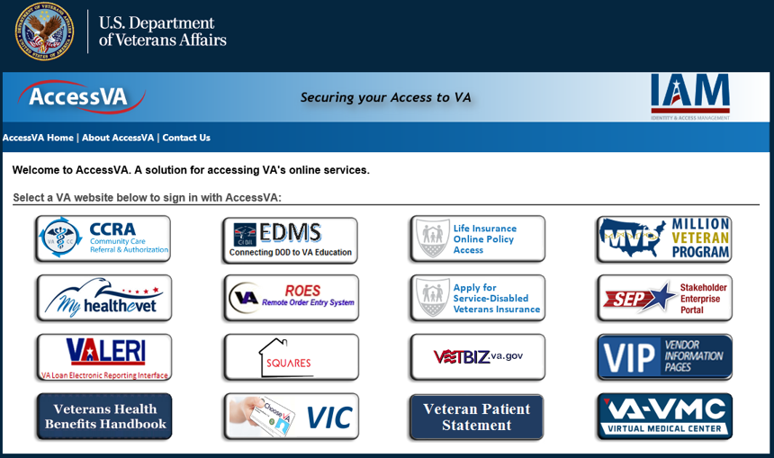




I have a MyHealthe Vet Premium account and received this announcement with my last statement. Tried to access it without success. Just used this information again and clicked to login thru MyHealthe Vet and received the following information. You cannot login to My HealtheVet using your DS Logon Premium Account.
Access to your My HealtheVet account using your DS Logon Premium Account login is blocked. Please enter your My HealtheVet User ID and Password to access your account.
You may go to the Manage Account Access page at any time to unblock your DS Logon Premium Account login.
For assistance, please contact the My HealtheVet Help Desk.
I used MyHelthevet login data not DSLogon as stated. This is the normal type of garbage that comes back from .gov web sites concerning logons. Something needs to be done to stream line the process to the point that users have a direct line to get relief.
I need some help with getting started on my veteran sbp claim I’m former unmarried spouce. Veteran put me as beneficiary I don’t understand suggestions that were given when I clicked on links I need it took me to a very confusing never answered questions all unanswered still. I understand when I get answers plz