Like millions of Americans vaccinated against COVID-19, you might find yourself digging for your vaccine card to enter restaurants, shops, concerts and other venues. To help make life easier for Veterans and family members, VA accepted onto its list of available third-party mobile apps the CLEAR Health Pass app – which stores and displays mobile vaccine cards.
CLEAR Health Pass is one way for you and your family members to have handy at all times a digital vaccine card and show proof of vaccination right on your smartphone.
How to access the free app
Thanks to CLEAR’s participation in VA’s Lighthouse program, Veterans can transform their paper vaccination cards into a digital format that is easily accessible by mobile phones and other devices. With the app, Veterans can quickly and securely verify their identities, then upload a photo of their vaccination card for seamless on-demand access.
The digital vaccination card app is free and has gone through VA security checks. Making a digital vaccine card is simple and can be done in minutes.
- Download: Veterans can download the free CLEAR app by going to VA’s Find Apps You Can Use webpage. For Clear Health Pass, select Find app. Scroll to the top of the page and at the “Connect your vaccine info to Health Pass in the CLEAR app and get back to what you love” prompt, select DOWNLOAD NOW.
- Enroll by scanning in an official state identification card, followed by uploading a “selfie” photo to complete verification of user identity.
- In the app, tap on the blue digital vaccine tile, and follow instructions. You can also set it up to access via mobile your other health records.
What you should know about third-party apps
The company behind CLEAR developed the app in collaboration with VA’s Office of Information and Technology’s (OIT) Lighthouse project, a public-private digital innovation hub where engineers and other technologists build tools and products like third-party apps to improve Veterans’ experiences and access to the health care and benefits that they’ve earned.
They’re called “third-party apps” because VA doesn’t create them directly. And you’re never required to use them. A third-party developer creates the app in collaboration with VA’s Lighthouse project office. VA specialists and quality control experts conduct thorough efficacy, security and safety testing on every app featured on the Find Apps You Can Use page.
As growing numbers of cities and towns nationwide are returning to full operation following two years of limited service due to the coronavirus pandemic and might require proof of vaccine for access, the app lets Veterans more easily provide proof of vaccination for indoor dining, attending large-scale events, for traveling, and a range of other public environments.
Veterans retain control of their information in a secure virtual environment inaccessible to commercial data-mining efforts. Get answers to common questions about third-party connected apps.
Want to try out the app? Download the CLEAR app from VA’s Find Apps You Can Use webpage.
Topics in this story
More Stories
Air Force Veteran Shireta Jones overcomes obstacles with support from VA and adaptive devices to continue her passion for pickleball.
Pittsburgh VA and its partners practice relocating hospitalized patients during disasters and public health emergencies.
Hear from VA Deputy Chief Information Security Officers as they give insights on what the Veteran community should know about online safety—including tips to keep your family and loved ones safe online.


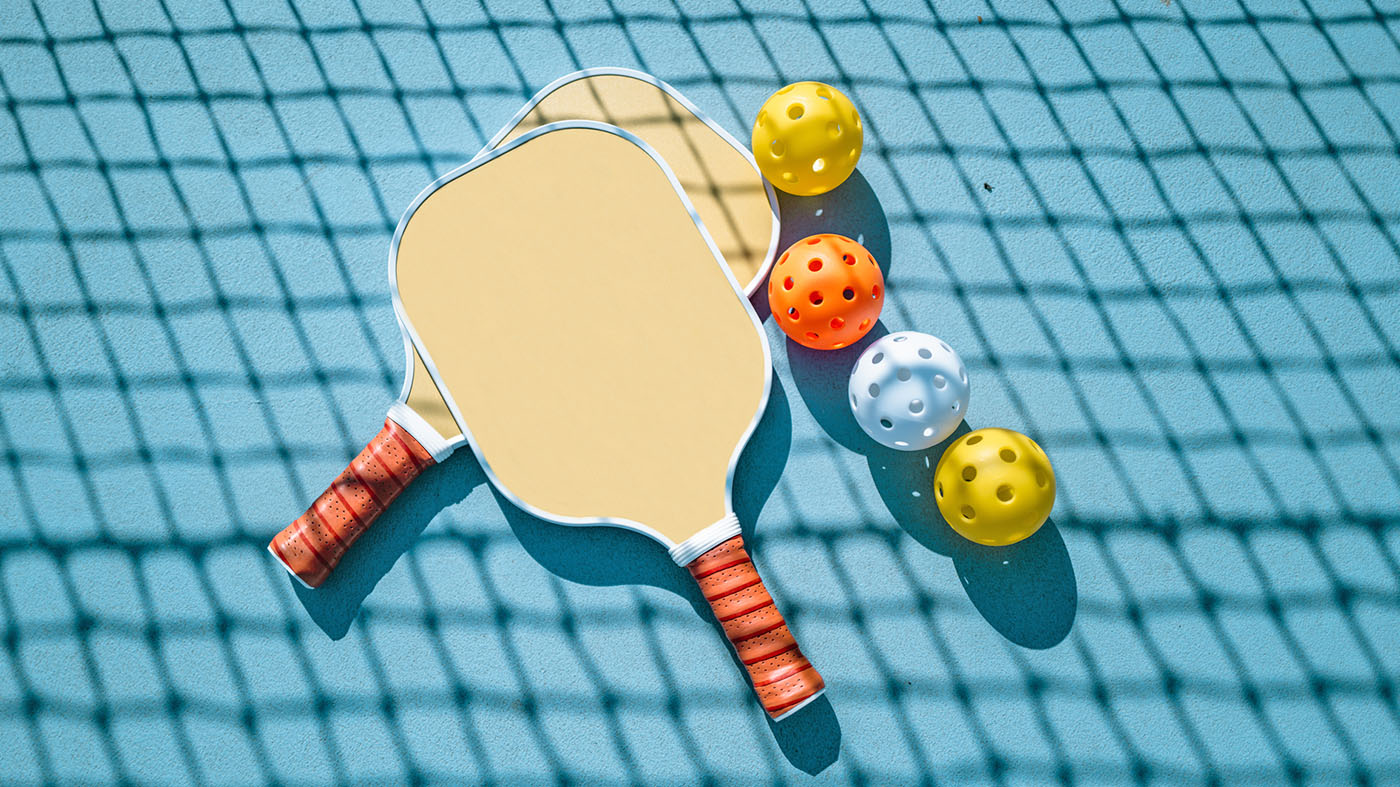

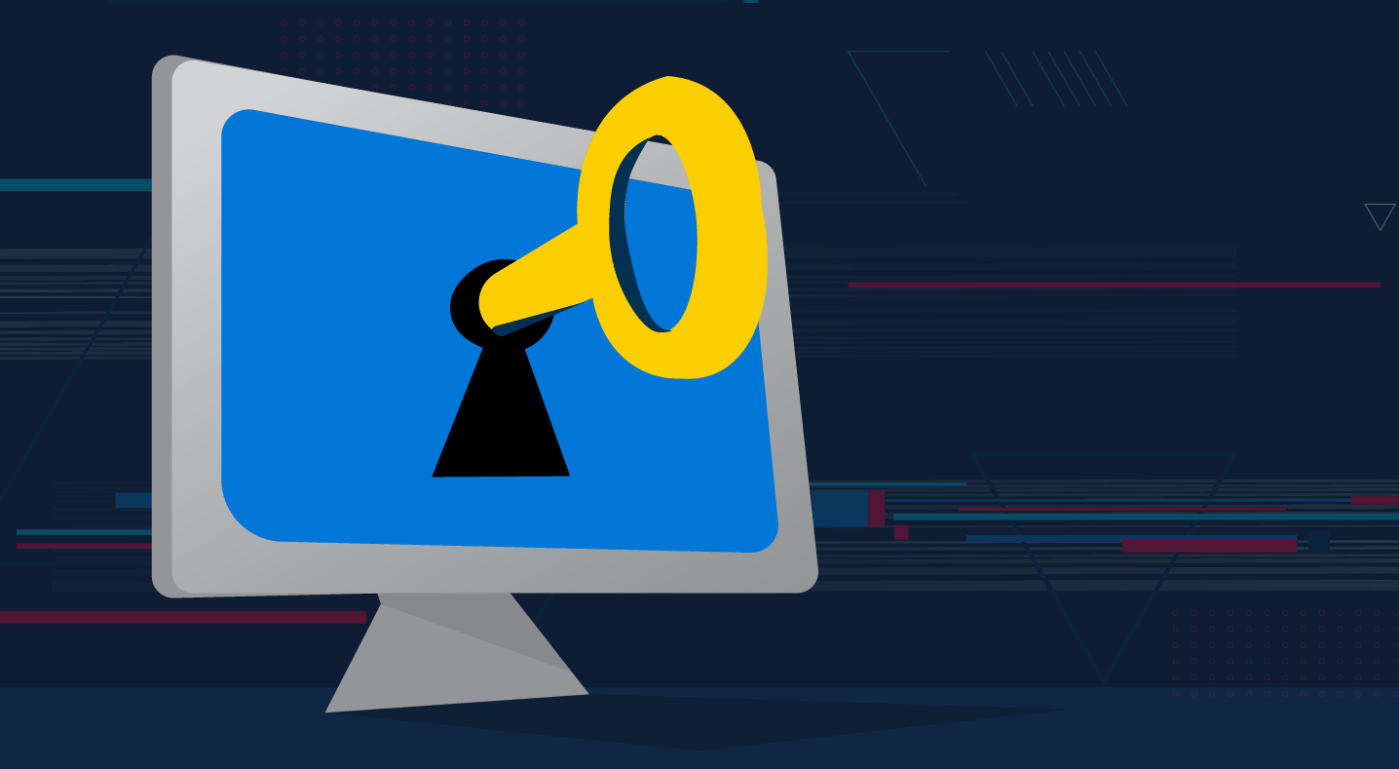


No need for a code. Load down the app and slide down to the Digital Vaccine Card and then follow the instructions
I see now you did provide a link, but didn’t make that visually apparent. Recommend you use the standard link look.
I did just use the Clear app and while I don’t love the ID picture technology, the app was fairly easy to use. One thing needs to be pointed out – you need to scroll down a short distance to add your vaccine information, it is not the first thing on the list you are presented with when signing in.
[Editor: On the WordPress backend, when building these stories, the hyperlinks appear underlined and the font color changes to blue. On the front end, visible to the public, it is only a font color change. We follow AP Style, which doesn’t underline, but I’ll discuss with the team and contributors on a potential underline change. Thanks for bringing it up.]
You couldn’t give us a link to the app or at least to the VA app page? Way to not drive traffic to your website.
@Ron – I used the IRS website about 1 week ago and it made me do the facial recognition registration. I also heard on the news they did away with it, but apparenlty not yet.
[Editor: The links are in the first bullet point and in the very last sentence.]
Why do I have to pay $179.00 a year for a piece of shot program
You do not, load down the app and page down to Digital Vaccine Card, select it and upload your ID and Picture
It will not link to the MyHealthevet account. Difficult to navigated. Waste of time and energy
What is the agencies code???
I recall reading that VA has stopped using ID ME because of the facial requirement. In fact the IRS has stopped using it because of the Facial requirement and ID ME is under scrutiny by Congress.
So I will just take s photo of my vaccination card and have it on my phone.
Surprised the VA endorsed this app.
You can take a picture on your cell phone of shot card in 10 seconds and have a record without all the bs.
Website since you have to work