It’s now easier for Veterans to log in to access VA benefits and services with the expansion of the unified sign-in experience.
My HealtheVet is joining VA.gov and My VA Health in offering a consistent sign-in experience, which also adds a layer of security. (My VA Health is only for Veterans in Spokane and other sites where the new electronic health record system has already been deployed.)
The single login page looks and feels the same no matter which VA website you choose as a starting point. When you log in, you’ll be able to move between VA websites seamlessly rather than logging in at each stop or remembering multiple usernames and passwords.
If you’ve already created an online VA.gov account, congratulations – you’re good to go! If you don’t have an account, it’s easy to get started.
Set up your secure VA single sign-in account by completing these steps:
- Visit gov/sign-in.
- Create an account if you don’t already have one, or simply sign in with your existing account.
- Verify your identity information. Choose an identity proofing method that works for you.
- Confirm your contact information. VA sign-in accounts must contain an email address.
- Set up multifactor authentication for added security. Choose a multifactor authentication method that works best for you and select a different method at each login if desired.
Note: Multifactor authentication is an additional step in the sign-in process to verify your identity. You can skip this step for now, and it is not required. However, you’ll be asked to set it up each time you sign in, as some VA services require multifactor authentication. Watch this short video to learn more and why it’s helpful to you.
VA is committed to providing Veterans with an exceptional customer experience, and single sign-will help drive a seamless experience across VA websites.
If you experience any problems getting logged in, help and additional information is available on the VA.gov/sign-in page.
Topics in this story
More Stories
Seven U.S. Army soldiers, one Army Reserve soldier and two Veterans are representing Team USA at the 2024 Olympic Games in Paris, which begins today.
Study underscores important role COVID vaccination can have in protecting Veterans from infection and reducing long-term health consequences
Columbia VA’s robotic surgery teams completed their 800th robotic surgery and are on schedule to hit 1,000 by the end of the year.

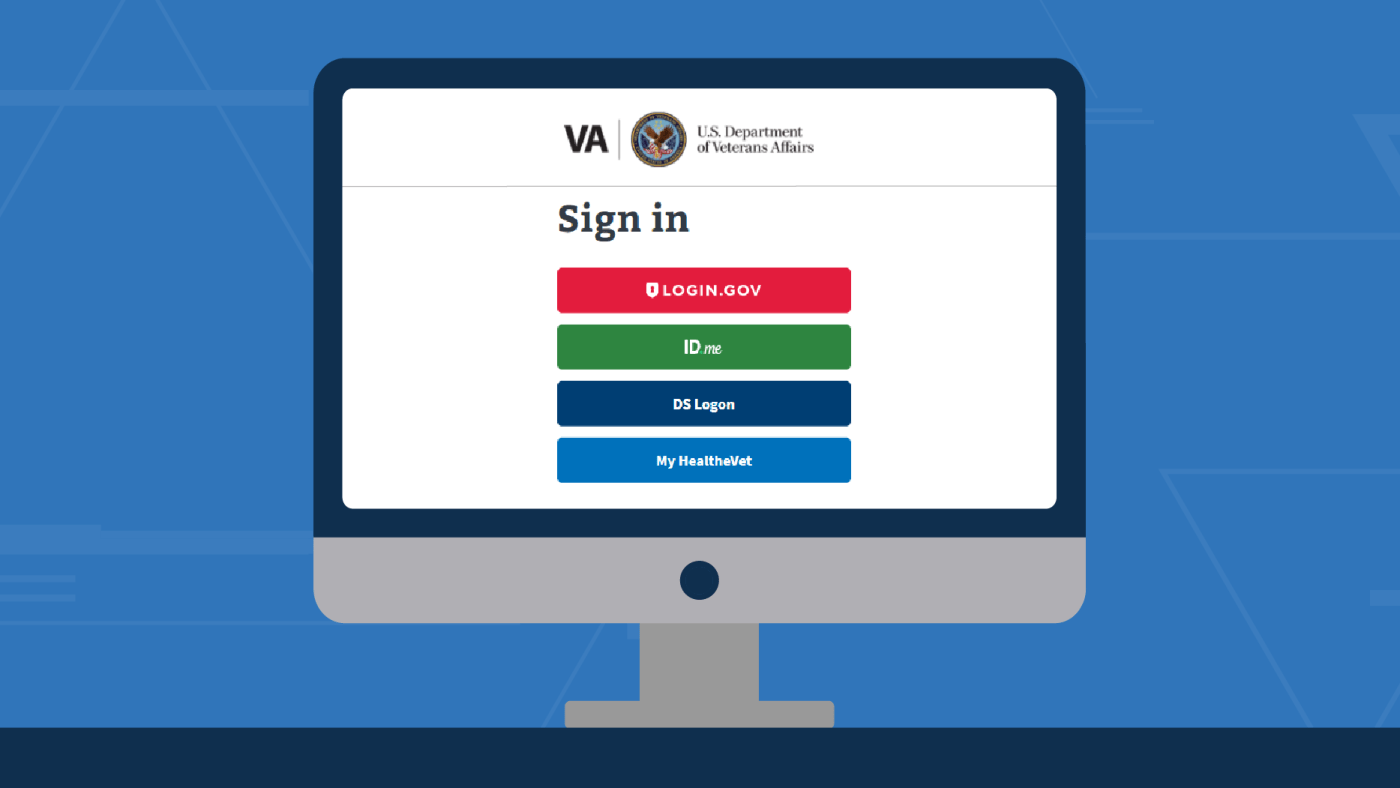





Every time I figure out how to get into VA website……..you change it!
1. What’s the problem with the simpler system used by DSLogon ? It’s secure enough for Tricare.
2. Why not use the simpler system used by MYPAY ? ID/Password then an emailed temporary authentication number.
3. I’ve already tried and failed once to use your new system.
Yep the way I got on the site now won’t work! Big thumbs up.
Maybe the twenty something year old that came up with the better way should have left well enough alone.
This is not true. It has become more DIFFICULT TO LOG IN. MANY older Vets may not have the fancy phone or are able to finagle the pictures for the format wanted for upload using several programs. Still no luck. LOGIN.gov just tells you to do the same thing with the pics, no help at all.
I have tried this for Login.gov and ID.me, when trying to acces the MyHealthVet website to message my Doctor and get my Medications.
What should have been done is to just PORT over the information from whatever website one is trying to access.
Some one needs to contact an Authority that actually thinks logically about the types of Individuals/Veterans that may be out there.
1. It looks like there is still a My HealtheVet logon available. Is it still there except that now it uses two factor identification?
2. I had a DS Logon but am now unable to use it. Why? I know I hadn’t used it in a while but it should still be there but ask me to change my password which likely had expired.
Why can’t you children down there in DC leave things alone? You know that old adage, if it ain’t broke don’t fix it. You seem bent on forcing us old veterans to do everything via computer. Some of us don’t have computers, others of us aren’t familiar with the technology. If anything all you are doing is driving veterans out and preventing us from being able to access and use our health care benefits.